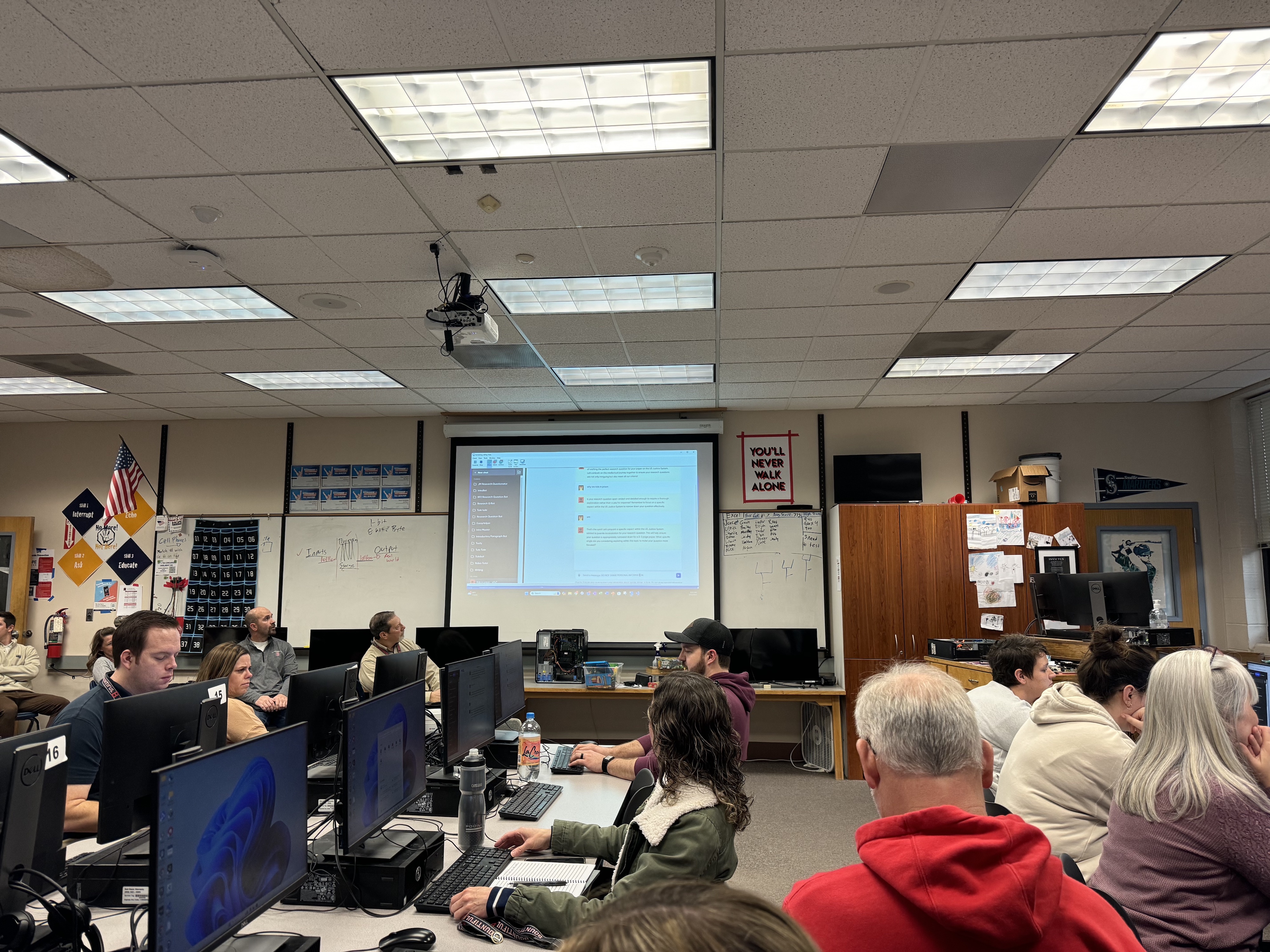
Starting the Winter Semester in 2024, Davis School District started piloting Chat for Schools, Skill Struck’s newest product that allows students to access AI tutors in a safe, controlled environment.
To kick off the pilot, the Skill Struck team held a hybrid training where teachers came to learn how to create their own Specialized AI Tutors using the Tutor Creator built within the teacher-facing side of the platform.
Each Specialized Tutor is tailored for topics or standards–keeping students on task–and can be set to any grade level. Teachers can be as specific or general when creating tutors.
After the official pilot kick off with Davis School District, teachers within the district got to work creating some of the most creative Specialized Tutors we have yet to see.
The district hosted a “Tutor Show & Tell” where teachers gathered on a PD day to show off the tutors they were most proud of. In this blog, we’re sharing the top three Specialized Tutors we saw from the event.
Specialized Tutor #1: A Feedback-Driven Writing Tutor
Mr. Matt Ence, a High School AP History Teacher at Davis School District, has felt for a long time that students would benefit from completing more writing assignments.
However he knows that grading multiple papers and writing effective feedback is a very time-consuming activity, making it so he had to limit the number of writing assignments he gave to his students.
With the Tutor Creator, he realized he could create a Specialized Tutor to evaluate and provide feedback on his students’ writing assignments. The Feedback-Driven Writing Tutor Mr. Ence created has significantly increased the number of writing assignments for his students, and has given students feedback at their personal learning level.
How the Feedback-Driven Writing Tutor Works
- In the Tutor Creator, Mr. Ence input a basic AP rubric, best writing practices, and let the tutor know its purpose was to evaluate the writing inputs from students and provide feedback.
- Using this Specialized Tutor, students upload their writing into the chatbot.
- The tutor then provides feedback, but does not rewrite the writing input–making the student implement the feedback given.
- Students then submit their chat log they had with the tutor and Mr. Ence evaluates their writing and how they implemented the feedback the tutor gave.
This setup has provided Mr. Ence’s students with increased opportunities to practice and enhance their writing skills while integrating and applying feedback seamlessly.
Specialized Tutor #2: A Research Question Tutor
Mr. Jeff Felix, a High School CTE Teacher at Davis School District, noticed his limitations in the classroom most when it’s time for his students to pick their research question for an 8-10 page paper. High school students struggle with writing good research questions because they haven't had much exposure doing so.
This results in Mr. Felix spending a lot of his time floating around the classroom and coaching students one-on-one to land on a good research question. He knows that getting this first step right drastically increases their chances of success on the assignment. And, it increases the likelihood of students enjoying the process overall.
However, Mr. Felix has 30-40 students in each class and there is not enough time for him to give every student the attention he wishes he could to set them up for success with their research paper.
Mr. Felix decided to use the Tutor Creator to create a Specialized Tutor that could help multiply his efforts with his students, while still being able to provide a personal touch.
How the Research Question Tutor Works
- Using the Tutor Creator, Mr. Felix instructed the Specialized Tutor to respond socratically–to not provide answers but ask questions and coach students–when students submit their research question ideas into the chatbot. This forces students to think for themselves and learn how to write a good research question, without Mr. Felix working with them one-on-one.
- Mr. Felix quickly demonstrated to his students how to use the Specialized Tutor, giving them tips on how to write effective prompts. After this demonstration, students instantly started having success with writing good questions and getting individualized feedback.
- Students then submit their chat logs with the tutor to Mr. Felix, where he can evaluate each chat log and assign points accordingly AND get insight into each of his students’ learning process.
This tutor has allowed Mr. Felix to multiply his efforts, and engage more of his students in their learning.
Specialized Tutor #3: A Dynamic HTML Tutor
Mr. Ryan Frandsen, a High School Computer Science Teacher at Davis School District, used the Tutor Creator to build a Dynamic HTML Tutor to help students with coding-related questions.
One challenge he had previously run into with AI chatbots and entering broken code is that the AI will either fix the code or give the answer right away, making it a poor learning experience for students.
Mr. Frandsen decided to use the Tutor Creator to fix this! His solution was to create a dynamic tutor that can adjust its response based on the types of questions it’s being asked.
He instructed his Specialized Tutor to have two modes: 1) a Teacher Mode, and 2) a Socratic Coach Mode.
When the Teacher Mode Responds
The Teacher Mode activates when a student asks the AI tutor a knowledge-based question like:
- How do I add an image to my website?
- What is the tag I use to make a link?
- Tell me what a div is.
In the Teacher Mode, the tutor will reply to these questions by explaining in detail, showing example code, and using analogies. It can show code, but it has to explain everything in the code so the student comprehends the new concept.
When the Socratic Coach Mode Responds
The Socratic Coach Mode activates when a student copies in their code and asks something like:
- Fix this!
- Why isn’t my code working?
- Build my code.
In the Socratic Coach Mode the AI tutor will respond by not showing a single line of code, but rather it will diagnose the problem and then guide the student to the answer through effective questions. This ensures that students are learning and aren't just given an answer or some code to copy and paste blindly.
“The cool thing is that the Dynamic HTML Tutor can toggle back and forth repeatedly during the same chat session! I surveyed students about this Specialized Tutor and over 80% said they love how it works and how it leads them to answers. It isn't perfect, but for a first draft it has been surprisingly awesome,” Mr. Frandsen said.
The Sky’s the Limit with Specialized Tutors
The Davis School District team has learned that the sky's the limit when it comes to building Specialized Tutors for K-12 classrooms. Not only are they leading the way in adopting AI in a safe way in the classroom, but they are also building AI tutors that give them insight into how their students learn while engaging more students than ever before in their learning.
Ryan Frandsen said it best at the end of the “Tutor Show & Tell” event:
"Chat for Schools is helping me do my busy work. And, more importantly, it's helping me be the most creative teacher I've ever been."
Learn more about Specialized Tutors by scheduling a demo at skillstruck.com/get-demo.
Leave Your Comment Here