
In school, we talk a lot about goals we’d like to achieve, and the skills needed to be able to achieve them. This mostly includes college and career goals.
Teachers and school counselors integrate college and career readiness topics into their classrooms to provides students with the soft and hard skills needed for a successful future.
Soft skills include things like interview techniques, and hard skills include more technical skills that are used in the workplace. These soft and hard skills are often wrapped up into a digital literacy unit.
We’re excited to announce that we have added a Digital Literacy Unit in our curriculum stack to help schools prepare their students with soft and hard skills that are needed in careers today, while also aligning to required state standards.
What’s Included In the Digital Literacy Unit
The Digital Literacy Course teaches the fundamentals of Google platforms, such as Google Docs, Gmail, and Google Spreadsheets, while also exploring multiple general professional development topics.
These professional development topics range from “Interviewing Basics” to “Resume Building,” all of which will significantly prepare students for settings within the classroom and within their prospective career.
Additionally, this new course is specifically designed to equip students with the skills needed to obtain a Google Workspace Certification. Being aware of the basics of technology will allow students to succeed technologically and professionally.
Here is the certification this course will prepare students to learn.
Integrating Digital Literacy Into Your Classroom
The unit is now available in Skill Struck’s Voyage. It can be found in the Computer Science Basics Course. This unit can be taught in 2-4 weeks and is best for grades 6-9.
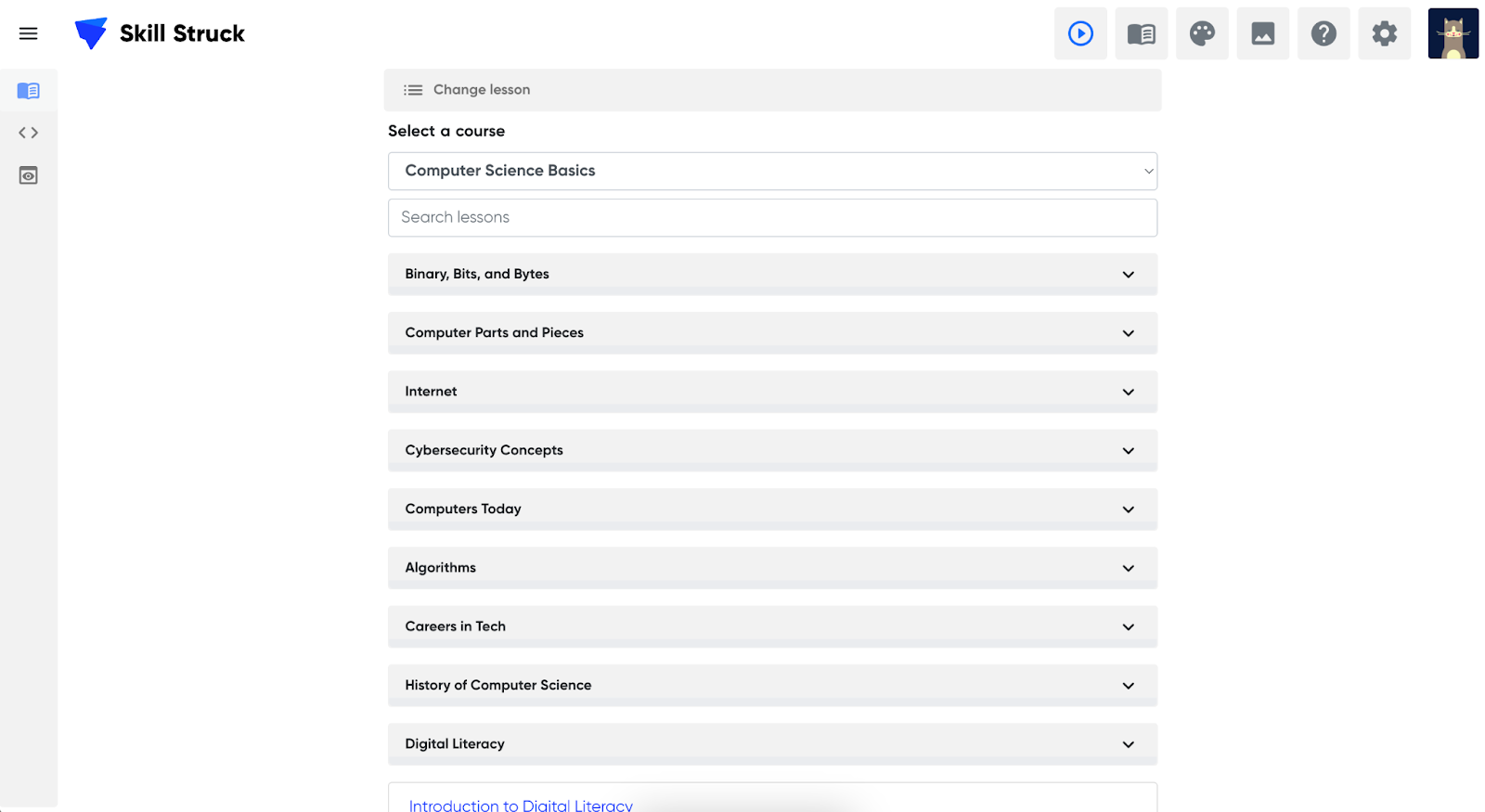
Topics within the course include:
- Basic computer navigation
- Basic internet navigation
- Google Docs basics
- Google Drive basics
- Email etiquette
- Google Sheets basics
- Dress for success
- Resume building
- Interview basics
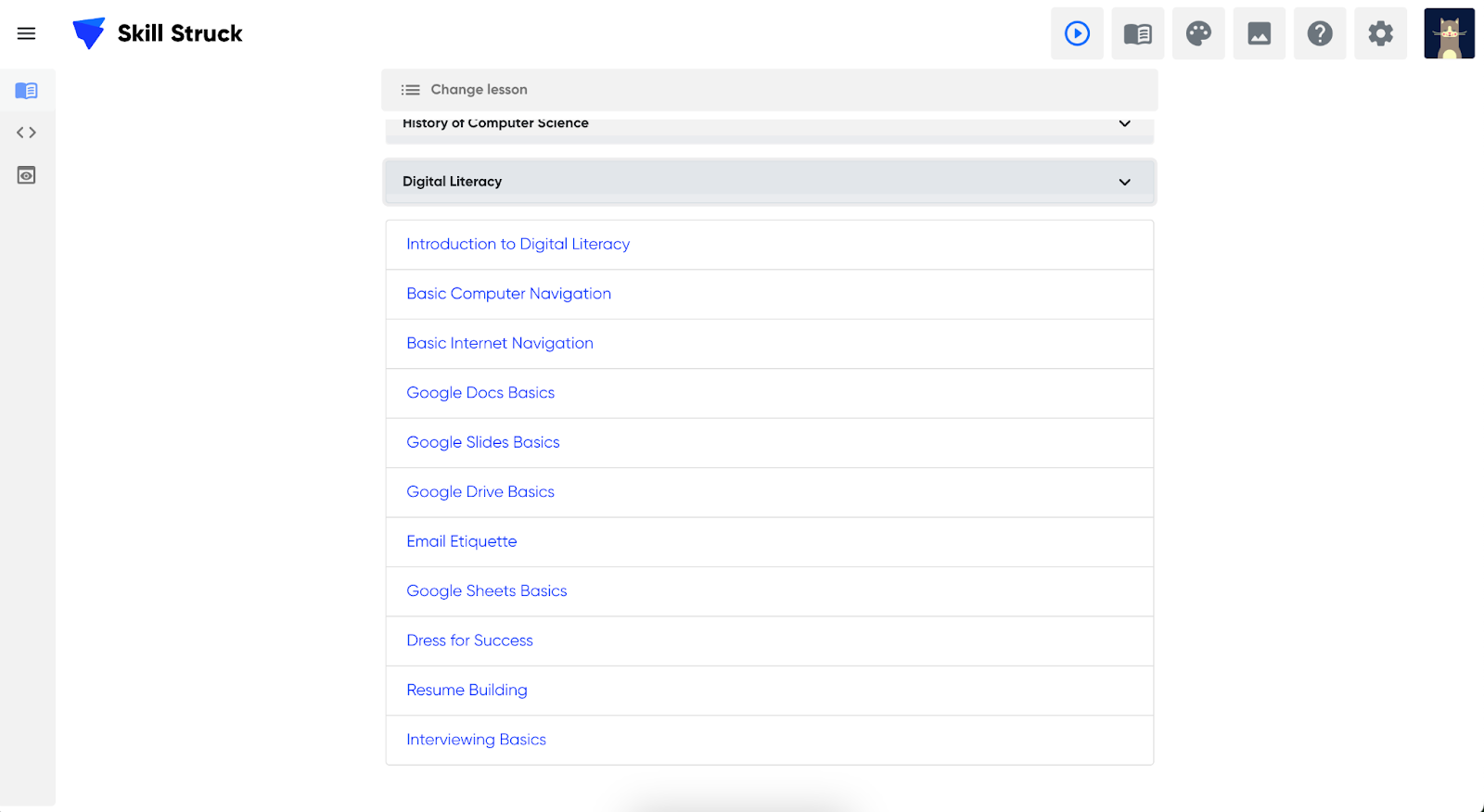
If you’d like to learn more about how to start teaching digital literacy in your classrooms, reach out to us here.
Leave Your Comment Here