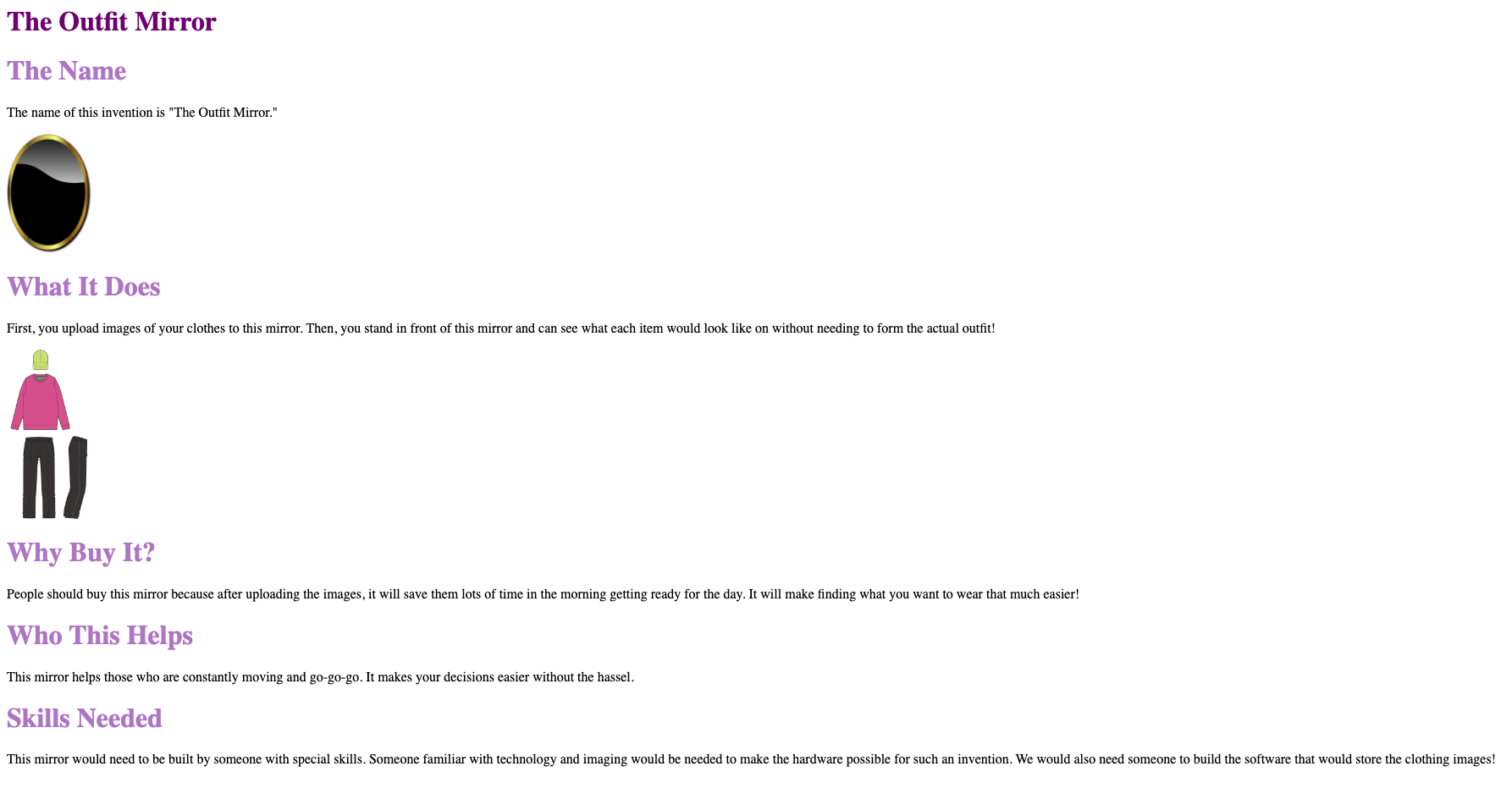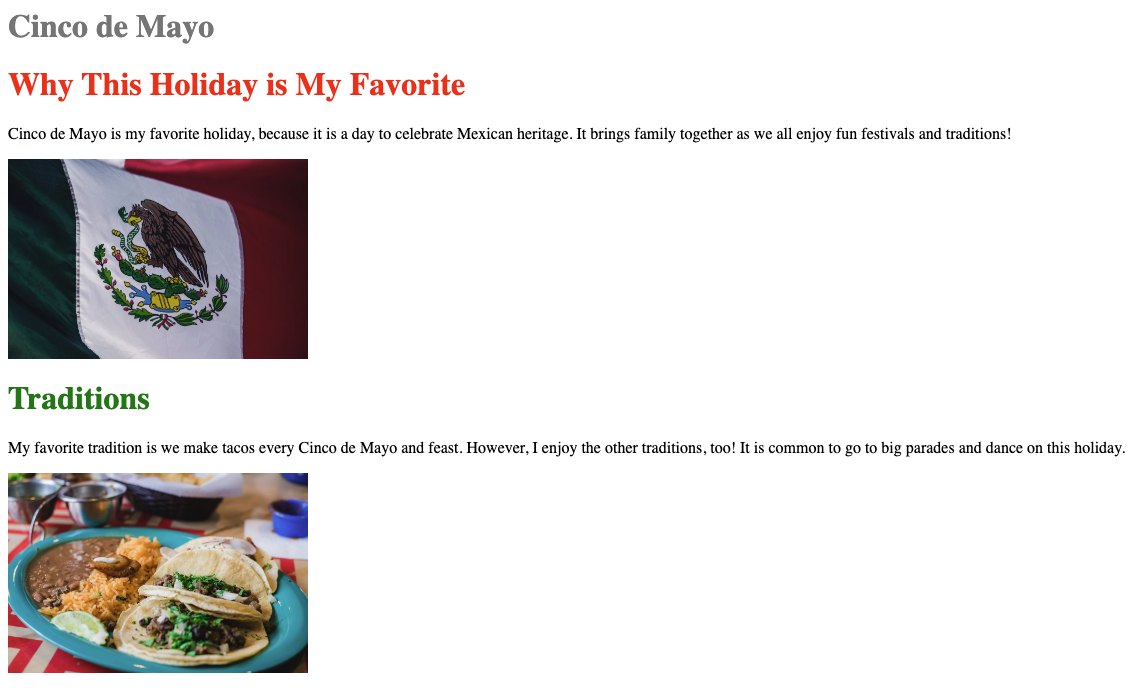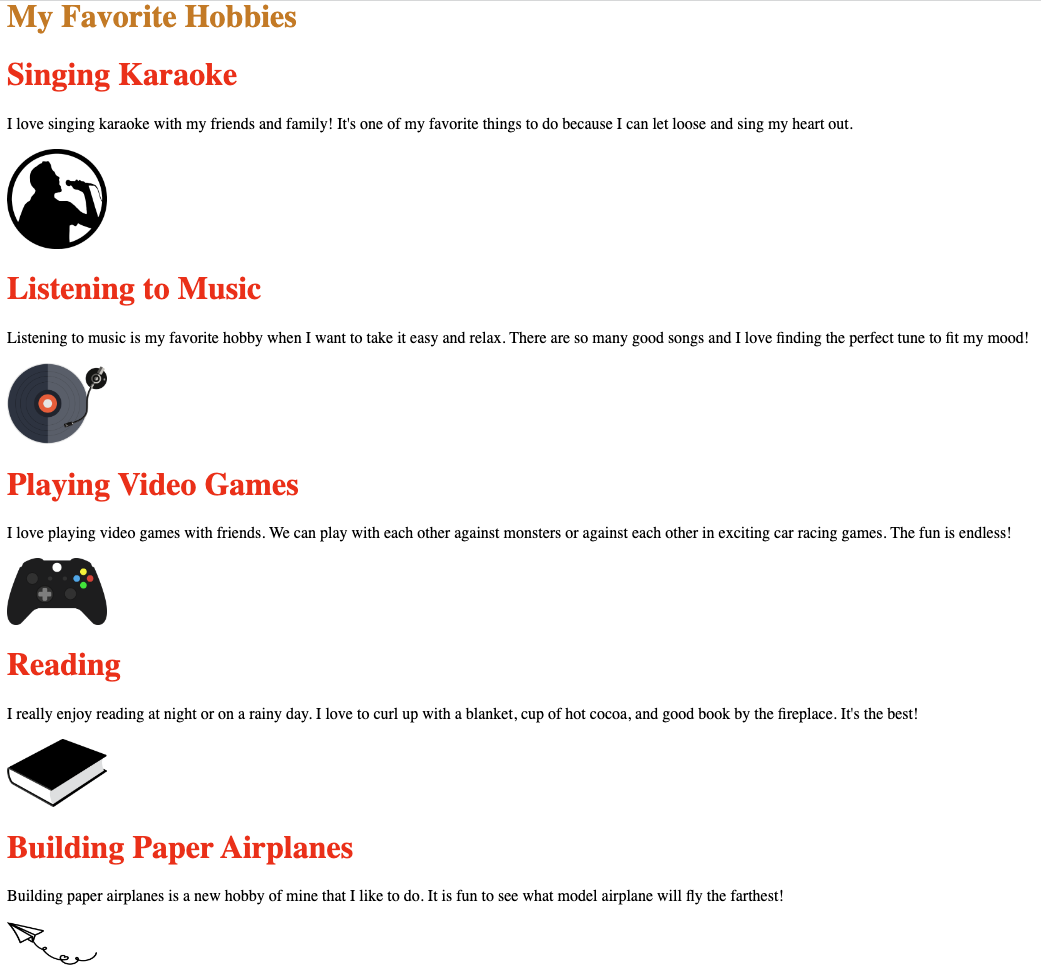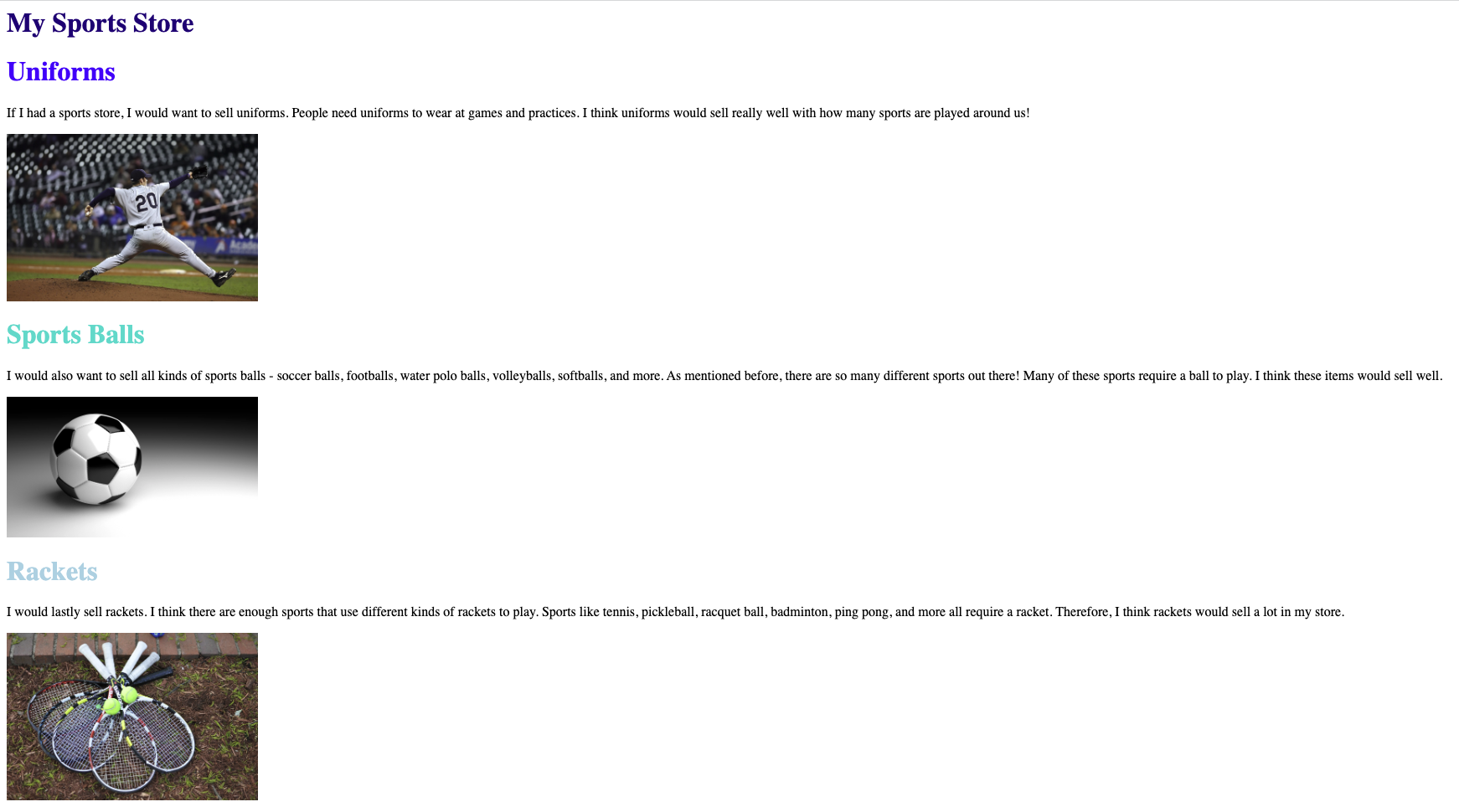FREE K-12 AI LITERACY COURSES FOR THE 2025-2026 SCHOOL YEAR! Learn more here.
- Skill Struck
- Course Catalog
- Grade 3
Grade 3
Strengthening students' computer science knowledge and introducing block-based HTML coding.
40 minutes; can be taught 1x/month, 2-3x/month, or 4x/month
3rd Grade
Launch Pad
Block Coding
HTML
JavaScript
Year
Semester
Unit
- Course Summary
- Course Outline
- Standard Alignment
- Course Project
Students learn the fundamental principles of computer science and apply this knowledge as they solve related code puzzles and block-based HTML challenges.
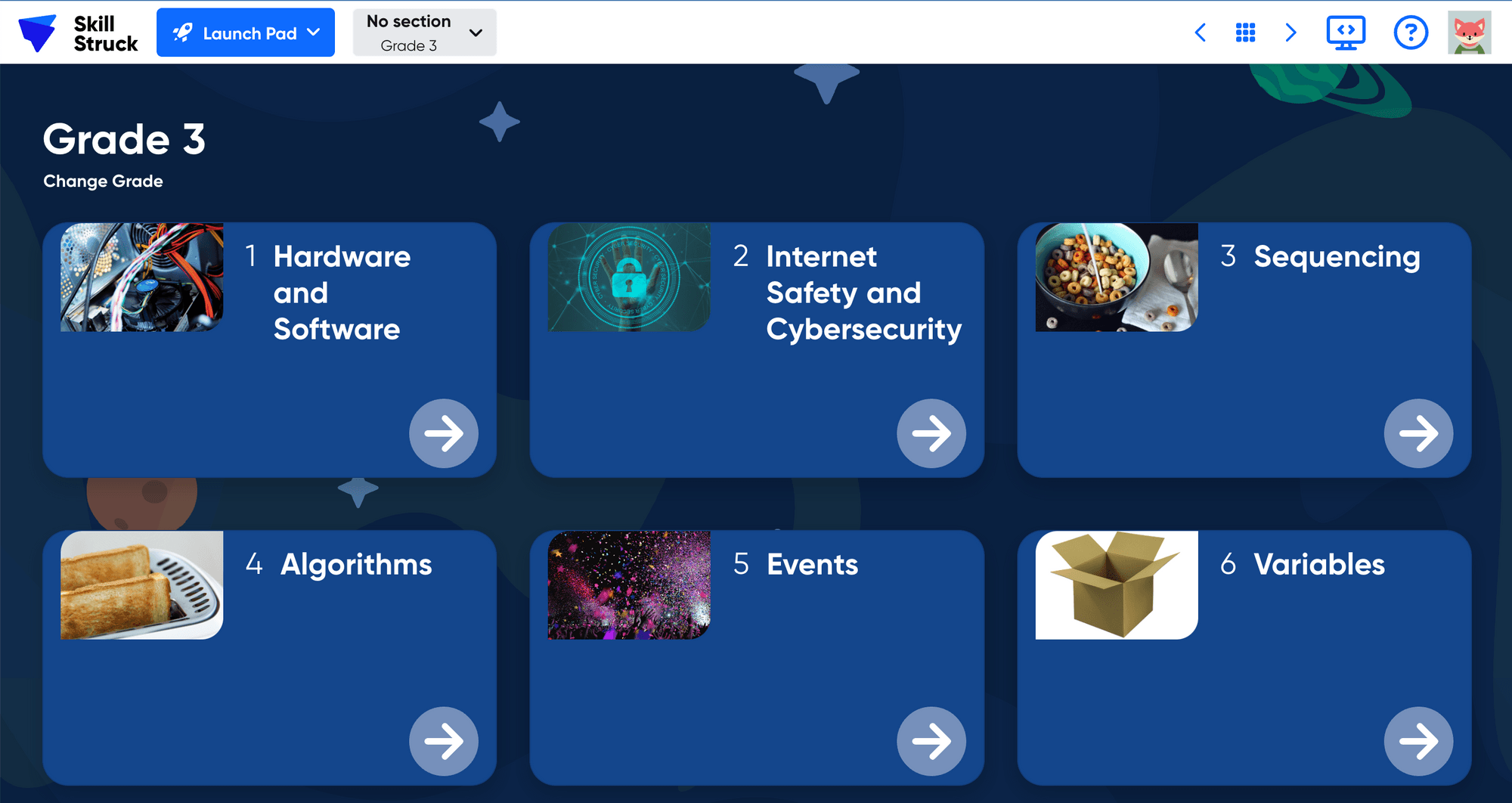
-
3.1 Hardware and Software
Learning Outcomes:
Students discuss and review the hardware and software that makes up a computer.
Topics covered:
Computer Hardware
Computer Software
Standard alignment:
1B-CS-01, 1B-CS-02
-
3.2 Computer Devices and Troubleshooting
Learning Outcomes:
Teach students about the various devices that qualify as computers along with how to troubleshoot any basic issues that may arise.
Topics covered:
Computing devices
Troubleshooting strategies
Standard alignment:
1B-CS-03
-
3.3 The Internet
Learning Outcomes:
Students will learn how computers function as a system and how the internet works.
Topics covered:
How the internet breaks down information
Standard alignment:
1B-CS-01, 1B-NI-04
-
3.4 Accessibility
Learning Outcomes:
Teach students what they can do to make things more accessible in app development.
Topics covered:
Improving accessibility and usability for users
Drafting apps with accessibility in mind
Improving computational artifacts based on feedback
Standard alignment:
1B-AP-13, 1B-IC-19, 1B-IC-20
-
3.5 File Management
Learning Outcomes:
Students learn how to manage files on the computer in this lesson.
Topics covered:
Saving files
File extensions and each of their purposes
Version control
Finding files
Standard alignment:
-
3.6 Computers and Culture
Learning Outcomes:
Guide a discussion about how computers affect culture and how culture can have an effect on technology.
Topics covered:
Ways to access technology
What defines a computer
Technology's impact on our lives
Standard alignment:
1B-IC-18
-
3.7 Digital Footprint
Learning Outcomes:
Students learn what a digital footprint is and how they can have a positive and private footprint on the computer.
Topics covered:
Being positive and private online
Contributors to digital footprints
Standard alignment:
-
3.8 Kindness
Learning Outcomes:
Kindness is a valuable trait that all students can benefit from revisiting. This lesson will stand as a foundation for future lessons on digital citizenship.
Topics covered:
Showing kindness
Standard alignment:
-
3.9 Cyberbullying
Learning Outcomes:
Teach students what they can do to stand up against cyberbullying and how they can be kind online to others.
Topics covered:
Responding to cyberbullying
Showing kindness
Cyberbullying
Standard alignment:
-
3.10 Decision Making: Intent vs Impact
Learning Outcomes:
This lesson explains intent vs impact in decision making. This can be a helpful social and emotional learning concept for students to learn as they enter the digital citizenship world.
Topics covered:
Intent v. Impact
Standard alignment:
-
3.11 Impacts of Computing
Learning Outcomes:
Introduce the basis of digital health by reviewing these impacts of computing with your students.
Topics covered:
Positive effects of computing
Negative effects of computing
Finding a balance in life
Standard alignment:
1B-IC-18
-
3.12 Internet Safety
Learning Outcomes:
Teach students strategies to keep them safe when using the computer.
Topics covered:
Scams
Strong passwords
Keeping personal information private
Standard alignment:
1B-NI-05
-
3.13 Cybersecurity
Learning Outcomes:
Teach students cybersecurity strategies to keep them and their information safe when using the computer.
Topics covered:
Password Safety
Downloading
Logging out of computers
Standard alignment:
1B-NI-05
-
3.14 Property Rights
Learning Outcomes:
Giving credit to others for their work and ideas is important. Teach students how they can respect and honor property rights.
Topics covered:
Giving proper attribution
Standard alignment:
1B-AP-14, 1B-IC-21
-
3.15 What is Data?
Learning Outcomes:
Review with students what data is in this lesson.
Topics covered:
Identifying patterns
Collecting, sorting, and presenting data
Analyzing charts
Standard alignment:
1B-DA-06, 1B-DA-07
-
3.16 Weather Data
Learning Outcomes:
Teach students what data is in this weather tracking activity.
Topics covered:
Research
Collecting, sorting, and presenting data
Analyzing charts
Identifying patterns
Standard alignment:
1B-DA-06, 1B-DA-07
-
3.17 Reading and Interpreting Bar Graphs
Learning Outcomes:
Provide students with more practice to solidify their skills in reading and interpreting bar graphs.
Topics covered:
Collecting, sorting, and presenting data
Identifying patterns
Analyzing bar graphs
Standard alignment:
1B-DA-06, 1B-DA-07
-
3.18 Sequencing and Algorithms
Learning Outcomes:
Students will learn about sequencing and algorithms in this activity.
Topics covered:
Algorithms
Sequences
Debugging algorithms
Decomposing steps
Standard alignment:
1B-AP-08, 1B-AP-10, 1B-AP-11, 1B-AP-12, 1B-AP-15
-
3.19 Which Algorithm Works Best?
Learning Outcomes:
Guide students through this activity to determine and reason which algorithms are best.
Topics covered:
Algorithms
Efficient programming
Standard alignment:
1B-AP-08, 1B-AP-10, 1B-AP-11, 1B-AP-12, 1B-AP-15
-
3.20 Debugging
Learning Outcomes:
Teach students how to debug effectively in this activity.
Topics covered:
Algorithms
Sequences
Debugging algorithms
Standard alignment:
1B-AP-15
-
3.21 Partner Programming
Learning Outcomes:
Students will collaborate to program puzzles with a partner.
Topics covered:
Algorithms
Sequences
Debugging algorithms
Program planning
Collaboration
Standard alignment:
1B-AP-08, 1B-AP-09, 1B-AP-10, 1B-AP-11, 1B-AP-12, 1B-AP-13, 1B-AP-14, 1B-AP-15, 1B-AP-16, 1B-AP-17
-
3.22 Events
Learning Outcomes:
Students learn about events in computer science in this puzzle coding activity.
Topics covered:
Algorithms
Sequences
Events
Standard alignment:
1B-AP-08, 1B-AP-10, 1B-AP-11, 1B-AP-12, 1B-AP-15
-
3.23 Variables
Learning Outcomes:
Students learn about variables in computer science in this puzzle coding activity.
Topics covered:
Algorithms
Sequences
Events
Variables
Conditionals
Standard alignment:
1B-AP-08, 1B-AP-09, 1B-AP-10, 1B-AP-11, 1B-AP-12, 1B-AP-15
-
3.24 Conditionals
Learning Outcomes:
Students learn about conditionals in computer science in this puzzle coding activity.
Topics covered:
Algorithms
Sequences
Conditionals
Events
Variables
Standard alignment:
1B-AP-08, 1B-AP-09, 1B-AP-10, 1B-AP-11, 1B-AP-12, 1B-AP-15
-
3.25 Loops
Learning Outcomes:
Students learn about loops in computer science in this puzzle coding activity.
Topics covered:
Algorithms
Sequences
Conditionals
Loops
Events
Standard alignment:
1B-AP-08, 1B-AP-09, 1B-AP-10, 1B-AP-11, 1B-AP-12, 1B-AP-15
-
3.26 HTML Basics
Learning Outcomes:
Teach students what HTML tags are in this activity.
Topics covered:
What HTML is
HTML Tags
Standard alignment:
1B-AP-11, 1B-AP-12, 1B-AP-15
-
3.27 Headings
Learning Outcomes:
Teach students what heading tags are in this coding activity.
Topics covered:
Heading tags
Heading hierarchy
Standard alignment:
1B-AP-11, 1B-AP-12, 1B-AP-15
-
3.28 Paragraphs
Learning Outcomes:
Teach students how to code paragraph tags in HTML in this activity.
Topics covered:
Paragraph tags
Standard alignment:
1B-AP-11, 1B-AP-12, 1B-AP-15
-
3.29 Text Color
Learning Outcomes:
Teach students how to style text color in HTML tags in this activity.
Topics covered:
Properties and values
Styling tags with text color
Attributes
Standard alignment:
1B-AP-11, 1B-AP-12, 1B-AP-15
-
3.30 Images
Learning Outcomes:
Teach students how to code image tags in HTML in this activity.
Topics covered:
Properties and values
Attributes
Finding free images to use within copyright
Linking images and creating image tags
Changing image size
Standard alignment:
1B-AP-11, 1B-AP-12, 1B-AP-14, 1B-AP-15, 1B-IC-21
-
3.31 Personal Project
Learning Outcomes:
Students apply the HTML coding skills they have learned thus far in this project.
Topics covered:
Improving computational artifacts
Program planning
Heading tags
Paragraph tags
Text colors
Standard alignment:
1B-AP-11, 1B-AP-12, 1B-AP-15, 1B-AP-17, 1B-IC-20, 1B-IC-21
-
3.32 Team Project
Learning Outcomes:
Students collaborate with peers to build a website using the HTML skills they have learned and practiced in previous lessons.
Topics covered:
Partner collaboration
Improving computational artifacts
Program planning
Heading tags
Paragraph tags
Standard alignment:
1B-AP-11, 1B-AP-12, 1B-AP-13, 1B-AP-14, 1B-AP-15, 1B-AP-16, 1B-AP-17, 1B-IC-20, 1B-IC-21
-
3.33 Extra Practice: Favorite Holiday
Learning Outcomes:
Students apply the HTML coding skills they have learned in this extra practice project.
Topics covered:
Improving computational artifacts
Program planning
Heading tags
Paragraph tags
Text colors
Standard alignment:
1B-AP-11, 1B-AP-12, 1B-AP-14, 1B-AP-15, 1B-AP-17, 1B-IC-21
-
3.34 Extra Practice: Hobbies
Learning Outcomes:
Students apply the HTML coding skills they have learned in this extra practice project.
Topics covered:
Improving computational artifacts
Program planning
Heading tags
Paragraph tags
Text colors
Standard alignment:
1B-AP-11, 1B-AP-12, 1B-AP-14, 1B-AP-15, 1B-AP-17, 1B-IC-21
Download the 2022 Skill Struck Standards Alignment + Correlation Guide to view a general list of our standard alignments, or find your state's specific alignment below:
-
187 Student Activities
88 Teacher Resources
5 Checkpoints
1 Pre/Post Test
-
40 Quiz Questions
Autograder
English and Spanish
Skill Struck Reviews

Having a mapped out, structured way to learn and experience the Computer Science curriculum really freed up time for me to give students one-on-one attention. It also gave me more opportunities to give the students additional programming assignments to help them understand the concepts better.
Scott Couch
CS Teacher, Maeser Prep Academy

The program and the people behind it are innovative, intelligent, and organized. The platform is very user-friendly and l have been able to guide my students easily through the curriculum.
Dillon Gilpin
High School CS Teacher, Duchesne County School District

All of the content is fun and engaging for our students! Regarding the support and partnership, they are always on top of everything. Small issues are resolved quickly, and that is not typical with other EdTech companies.
Donna Woods
CTE Cyber Pathway Instructor, Moreno Valley United School District