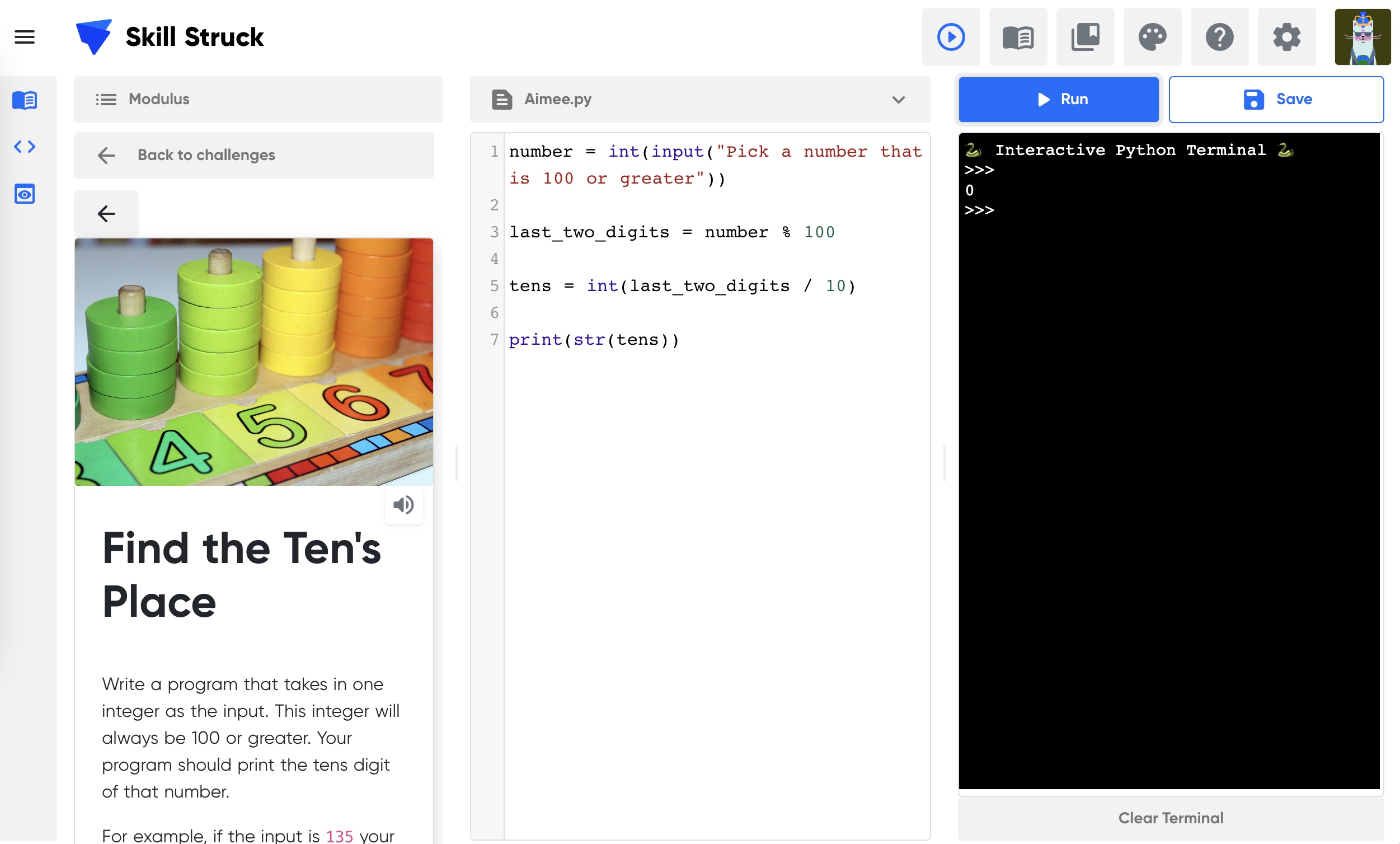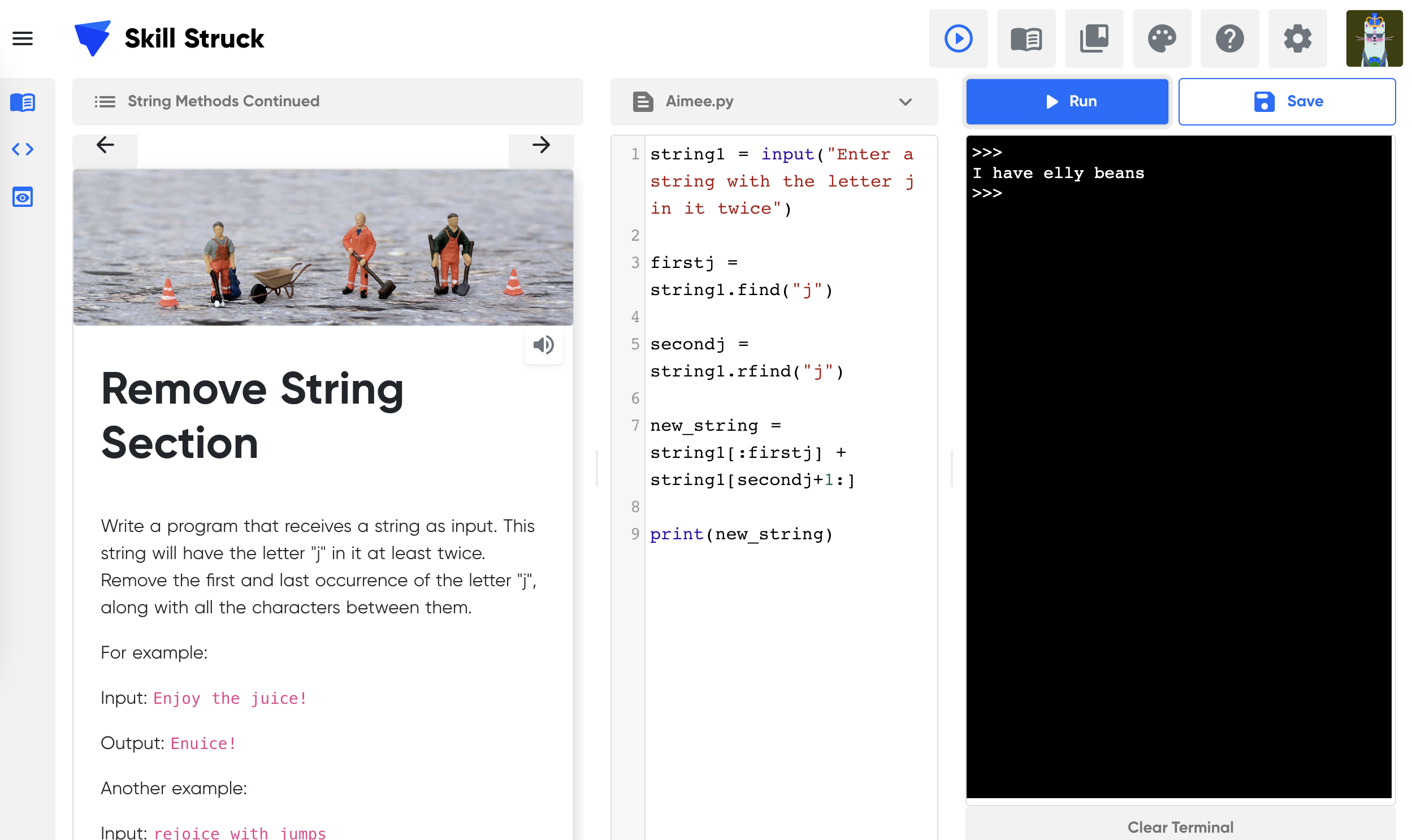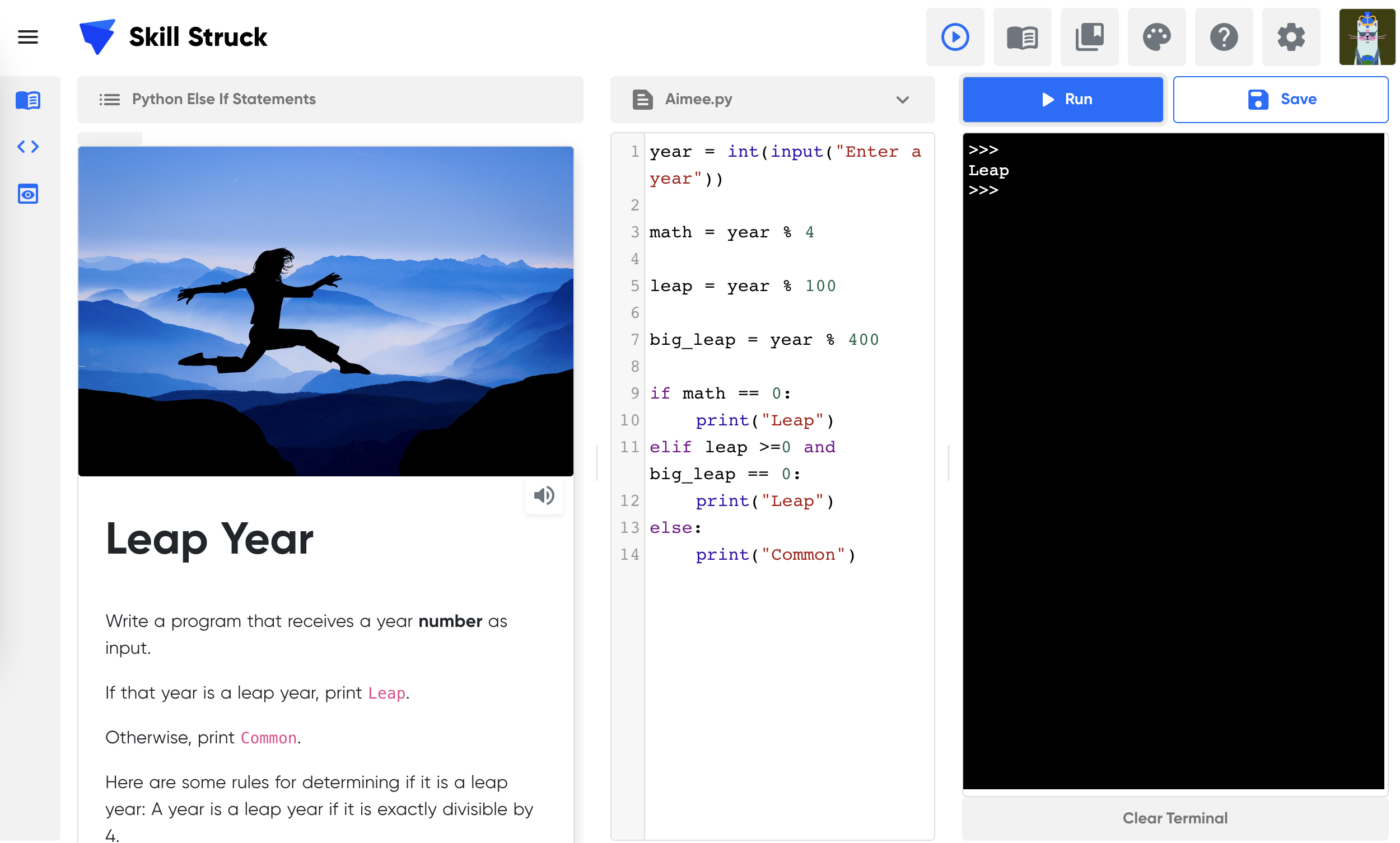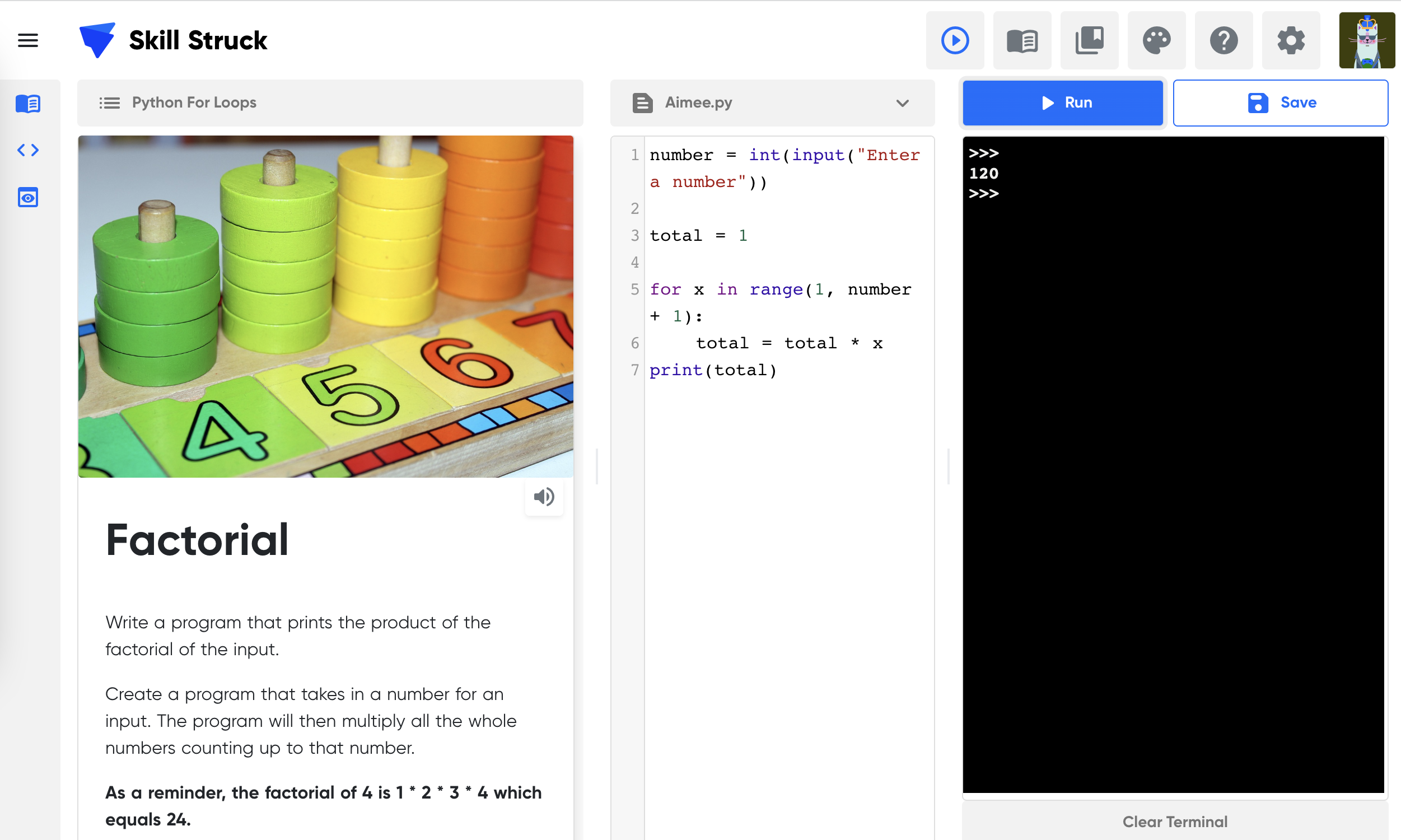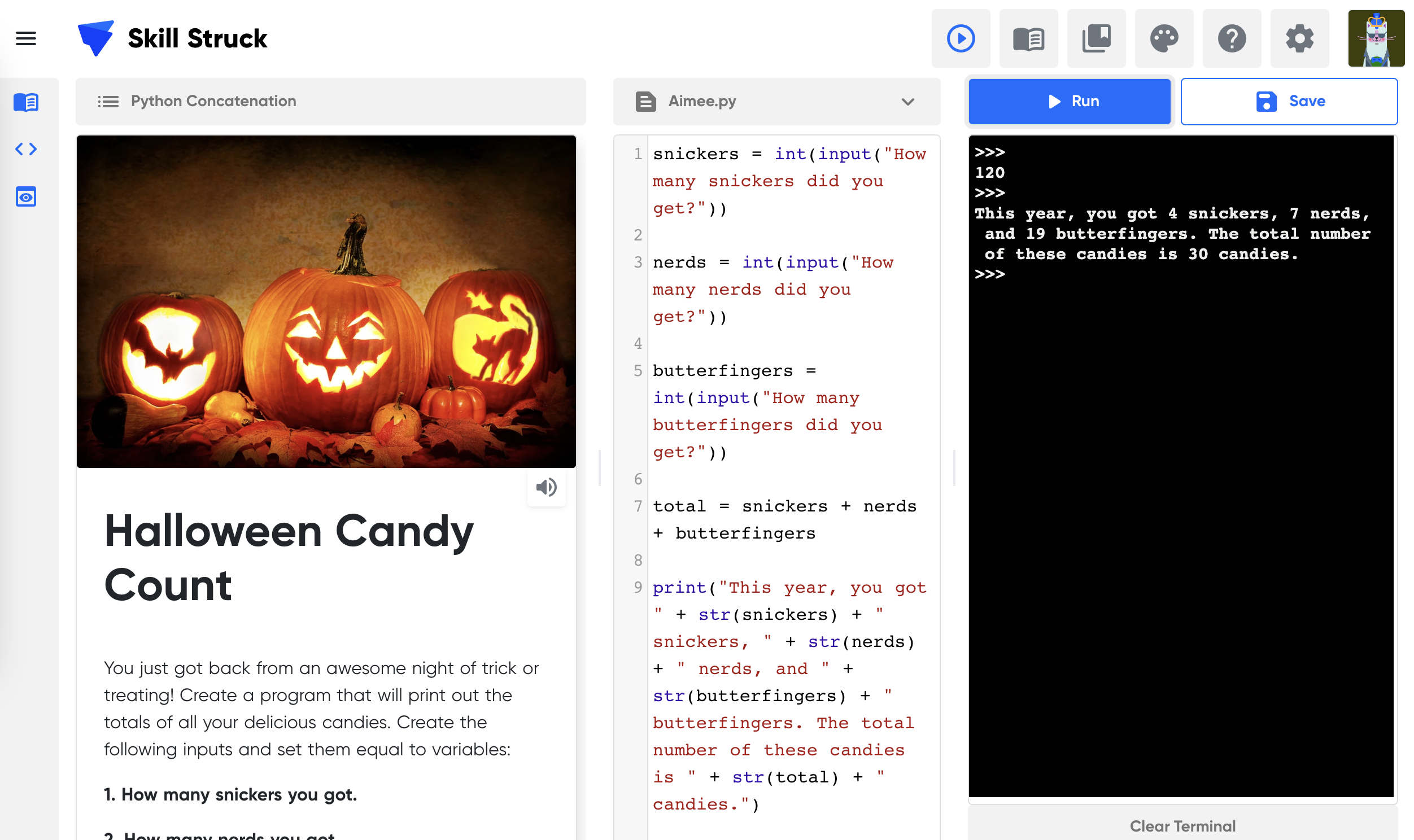FREE K-12 AI LITERACY COURSES FOR THE 2025-2026 SCHOOL YEAR! Learn more here.
- Skill Struck
- Course Catalog
- Python Turtles
Python Turtles
This course walks students through the basics of coding with Python Turtles alongside other topics such as digital citizenship, the internet, and cybersecurity. Intended for students between grades 6 and 12.
3 Times a week over 16 weeks
6th grade
7th grade
8th grade
9th grade
10th grade
11th grade
12th grade
Python
Semester
Voyage
- Course Summary
- Course Outline
- Standard Alignment
- Course Project
The curriculum includes coding exercises and practice on the Skill Struck platform interspersed with classroom collaboration activities, discussion points, supplemental materials, and unplugged activities. This course walks students through the basics of coding alongside other topics. This integrated approach keeps lessons diverse and students engaged. Students work individually and as teams to build innovative and competitive coding solutions.

-
PT1: Programming Languages / History of Computer Science
Learning Outcomes:
Students learn about different programming languages and the history of computer science.
Topics covered:
Programming Languages
History of Computer Science
Standard alignment:
-
PT2: Programming Languages / Computer Parts
Learning Outcomes:
Students learn more about different programming languages. They explore different parts and pieces of a computer.
Topics covered:
Programming Languages
Computer Parts
Standard alignment:
-
PT3: Introduction to Python Turtles / Keyboard Shortcuts
Learning Outcomes:
Students are introduced to the Python Turtles library. They learn about different keyboarding shortcuts.
Topics covered:
Python Turtles
Keyboard Shortcuts
Standard alignment:
-
PT4: Introduction to Python Turtles / Internet of Things
Learning Outcomes:
Students learn more about the Python Turtles Library. They discuss the definition and use cases of the Internet of Things.
Topics covered:
Python Turtles
Internet of Things
Standard alignment:
-
PT5: Moving the Turtle / Common Softwares
Learning Outcomes:
Students learn to move the turtle across the screen. They explore different common softwares and what they are used for.
Topics covered:
Moving the Turtle
Common Softwares
Standard alignment:
-
PT6: Moving the Turtle / Processing
Learning Outcomes:
Students practice moving the turtle and learn about computer processing.
Topics covered:
Moving the Turtle
Processing
Standard alignment:
-
PT7: Draw Shapes with Python Turtles / Cloud Computing
Learning Outcomes:
Students practice drawing shapes with Python Turtles. They learn what the "cloud" is and what it is not.
Topics covered:
Draw Shapes with Python Turtle
Cloud Computing
Standard alignment:
-
PT8: Draw Shapes with Python Turtles / OS System
Learning Outcomes:
Students work on challenges to draw shapes. They learn about different operating systems.
Topics covered:
Draw Shapes with Python Turtle
OS System
Standard alignment:
-
PT9: Change Screen Color & Title / Input & Output Devices
Learning Outcomes:
Students learn how to change the screen color and title in Python Turtles. They learn the difference between an input and an output device and how to recognize them.
Topics covered:
Change Screen Color & Title
Input & Output Devices
Standard alignment:
-
PT11: Turtle Error Messages & Debugging / Troubleshooting Devices
Learning Outcomes:
Students examine different error messages and practice debugging them. They learn some basics about troubleshooting.
Topics covered:
Error Messages & Debugging
Troubleshooting Devices
Standard alignment:
-
PT11: Turtle Error Messages & Debugging / Troubleshooting Devices
Learning Outcomes:
Students examine different error messages and practice debugging them. They learn some basics about troubleshooting.
Topics covered:
Error Messages & Debugging
Troubleshooting Devices
Standard alignment:
-
PT12: Turtle Error Messages & Debugging / Outside Libraries
Learning Outcomes:
Students practice deciphering error messages. They explore different outside libraries and their uses.
Topics covered:
Error Messages & Debugging
Troubleshooting Devices
Standard alignment:
-
PT13: Variables and Multiple Python Turtles / Network Vocabulary
Learning Outcomes:
Students learn what a variable is and how to use it with Python Turtles. They learn some parts and pieces that help make up the internet.
Topics covered:
Network Vocabulary
Variables
Standard alignment:
-
PT14: Variables and Multiple Python Turtles / How the Internet Works
Learning Outcomes:
Students practice using variables in their Python code. They dive into learning how the internet works.
Topics covered:
Variables
How the Internet Works
Standard alignment:
-
PT15: Customize Your Turtle / Search Engine Tips and Tricks & Features
Learning Outcomes:
Students learn how to customize the way their turtle looks in Python. They learn some skills to better search things online.
Topics covered:
Search Engine Tips
Search Engine Tips and Tricks & Features
Standard alignment:
-
PT16: Customize Your Turtle / Internet Providers
Learning Outcomes:
Students practice customizing their turtle and explore different ways the internet is available.
Topics covered:
Customize the Turtle
Internet Providers
Standard alignment:
-
PT17: Customize the Pen / The Internet in Our Lives
Learning Outcomes:
Students learn ways to customize the color and size of the pen used to draw in turtles. They discuss the role that internet plays in our lives.
Topics covered:
Customize the Pen
The Internet in Our Lives
Standard alignment:
-
PT18: Customize the Pen / Digital Citizenship
Learning Outcomes:
Students practice more ways to customize the pen. They explore what digital citizenship means and how they can become better digital citizens.
Topics covered:
Customize the Pen
Digital Citizenship
Standard alignment:
-
PT19: Pen Up & Fill Image / Digital Footprint
Learning Outcomes:
Students learn how to stop drawing with the penup command. They discuss what a digital footprint is and how to have a healthy impact online.
Topics covered:
Pen Up & Fill Image
Digital Footprint
Standard alignment:
-
PT20: Pen Up & Fill Image / Accessibility
Learning Outcomes:
Students practice lifting the pen and filling the shapes they draw. They explore what digital accessibility means and how they can help.
Topics covered:
Pen Up & Fill Image
Accessibility
Standard alignment:
-
PT21: The Print Statement & Variables / Online Safety
Learning Outcomes:
Students learn how to create a print statement with variables using Python turtles. They discuss what it means to be safe online.
Topics covered:
The Print Statement
Online Safety
Standard alignment:
-
PT22: The Print Statement & Variables / Online Privacy
Learning Outcomes:
Students practice creating variables and print statements in their code. They explore what it means to have privacy online and how to protect PII.
Topics covered:
The Print Statement
Online Privacy
Standard alignment:
-
PT23: Inputs and Outputs with Python Turtles / Safe Online Transactions
Learning Outcomes:
Students learn to add input statements in their code and how to keep their eye out for safe purchases online.
Topics covered:
Inputs and Outputs with Python Turtles
Safe Online Transactions
Standard alignment:
-
PT24: Inputs and Outputs with Python Turtles / Technology Threats
Learning Outcomes:
Students practice adding input statements and generating correct outputs in their code. They explore the different threats that exist in technology.
Topics covered:
Inputs and Outputs with Python Turtles
Technology Threats
Standard alignment:
-
PT25: Python Turtles Data Types / PII
Learning Outcomes:
Students learn the different data types that exist in Python code. They learn more about PII why it's important to keep it private.
Topics covered:
PII
Data Types
Standard alignment:
-
PT26: Python Turtles Data Types / Internet Scams
Learning Outcomes:
Students practice using the different data types in Python and how to identify different internet scams.
Topics covered:
Internet Scams
Data Types
Standard alignment:
-
PT27: Concatenation with Python Turtles / Digital Security Measures
Learning Outcomes:
Students learn to add concatenation to their python code and how to implement certain digital security measures.
Topics covered:
Digital Security Measures
Concatenation
Standard alignment:
-
PT28: Concatenation with Python Turtles / Checking for Credibility
Learning Outcomes:
Students practice adding concatenation to their code and how to check websites for credibility, spotting scam sites.
Topics covered:
Checking for Credibility
Concatenation
Standard alignment:
-
PT29: Syntax & Comments Python Turtles / Encryption
Learning Outcomes:
Students learn how to use correct syntax in Python and how to document code with comments. They explore encryption and practice creating their own secret codes
Topics covered:
Syntax & Comments
Encryption
Standard alignment:
-
PT30: Syntax & Comments Python Turtles / Copyright
Learning Outcomes:
Students practice adding comments to their code and explore the ins and outs of copyright laws/the creative commons.
Topics covered:
Syntax & Comments
Copyright
Standard alignment:
-
PT31: Converting Data Types Python Turtles / Coding Check In
Learning Outcomes:
Students learn how to convert between data types in Python code. They examine how they feel about coding so far.
Topics covered:
Coding Check In
Converting Data Types
Standard alignment:
-
PT32: Converting Data Types Python Turtles / Ethical Responsibilities
Learning Outcomes:
Students practice converting between integers, strings, and floats. They discuss what kinds of ethical responsibilities we have in a technological world.
Topics covered:
Ethical Responsibilities
Converting Data Types
Standard alignment:
-
PT33: Math and Python Turtles / Career Exploration
Learning Outcomes:
Students learn how to do math calculations with their Python code. They have some time to explore different careers that interest them.
Topics covered:
Math
Career Exploration
Standard alignment:
-
PT34: Math and Python Turtles / Career Exploration Presentation
Learning Outcomes:
Students practice generating math calculations in Python code. Students present what they found about different careers to the class.
Topics covered:
Career Exploration Presentation
Math
Standard alignment:
-
PT35: For Loops with Python Turtles / Digital Wellness
Learning Outcomes:
Students learn how to efficiently repeat code by using for loops. They analyze their digital habits and learn new ways to have better digital wellness.
Topics covered:
Digital Wellness
For Loops
Standard alignment:
-
PT36: For Loops with Python Turtles / Digital Wellness Continued
Learning Outcomes:
Students practice adding for loops into their code to efficiently repeat. They further explore how to have better digital wellness.
Topics covered:
Digital Wellness Continued
For Loops
Standard alignment:
-
PT37: If Statements and Conditionals with Python Turtles / The Reality of Search Results
Learning Outcomes:
Students learn how to add conditionals to their code with if statements. They critically review what happens when we use search engines and what the results mean.
Topics covered:
The Reality of Search Results
Conditionals
Standard alignment:
-
PT38: If Statements and Conditionals with Python Turtles / Cyberbullying
Learning Outcomes:
Students practice adding if statements and conditionals to their code. They discuss cyberbullying and what to do about it.
Topics covered:
Conditionals
Cyberbullying
Standard alignment:
-
PT39: Else If Statements with Python Turtles / Cyberbullying continued
Learning Outcomes:
Students learn to add more functionality to their conditionals by using an else if statement. They further discuss what can be done about cyberbullying.
Topics covered:
Cyberbullying continued
Else If Statements
Standard alignment:
-
PT40: Else If Statements with Python Turtles / Simulations
Learning Outcomes:
Students practice adding the else if statement to their code and examine the role simulations have in the workplace.
Topics covered:
Else If Statements
Simulations
Standard alignment:
-
PT41: Functions with Python Turtles / Binary
Learning Outcomes:
Students learn how to build a function and why it's useful in code. They are introduced to binary and learn how it works.
Topics covered:
Functions
Binary
Standard alignment:
-
PT42: Functions with Python Turtles / Binary Continued
Learning Outcomes:
Students practice building their own functions and learn how to translate between binary and letters.
Topics covered:
Binary Continued
Functions
Standard alignment:
-
PT43: Arguments and Parameters in Turtle Functions / AI & Machine Learning
Learning Outcomes:
Students learn how to make thier functions even more useful by adding arguments and parameters. They dicsuss the role AI and Machine Learning play in their lives and how it works.
Topics covered:
Arguments and Parameters
AI & Machine Learning
Standard alignment:
-
PT44: Arguments and Parameters in Turtle Functions / Effective Teamwork
Learning Outcomes:
Students practice adding arguments and parameters to their functions. They discuss ways to work effectively on a team.
Topics covered:
Arguments and Parameters
Effective Teamwork
Standard alignment:
-
PT45: Nested Loops with Python Turtles / Team Project
Learning Outcomes:
Students learn to add loops inside other loops in their code. They have time to work on the team project.
Topics covered:
Nested For Loops
Team Project
Standard alignment:
-
PT46: Nested Loops with Python Turtles / Team Project
Learning Outcomes:
Students practice adding nested loops to their code and have time to work on the team project.
Topics covered:
Nested For Loops
Team Project
Standard alignment:
-
PT47: While Loops with Python Turtles / Team Project
Learning Outcomes:
Students learn the difference between a for loop and a while loop and how to add while loops to their code. They have time to work on their team project.
Topics covered:
While Loops
Team Project
Standard alignment:
-
PT48: While Loops with Python Turtles / Team Project Presentations
Learning Outcomes:
Students practice adding while loops to their code and have time to present their team project.
Topics covered:
While Loops
Team Project Presentations
Standard alignment:
Download the 2022 Skill Struck Standards Alignment + Correlation Guide to view a general list of our standard alignments, or find your state's specific alignment below:
Python Turtles
In this course, students will complete challenges that help solidify concepts as they use skills in a variety of ways. In order to complete tasks, students will creatively apply what they've learned by using different approaches to reach a goal. This experience closely follows challenges they would face in a technical interview, allowing them to practice.
130 Student Activities
172 Teacher Resources
24 Checkpoints
-
263 Quiz Questions
Autograder
English and Spanish
Skill Struck Reviews

Having a mapped out, structured way to learn and experience the Computer Science curriculum really freed up time for me to give students one-on-one attention. It also gave me more opportunities to give the students additional programming assignments to help them understand the concepts better.
Scott Couch
CS Teacher, Maeser Prep Academy

The program and the people behind it are innovative, intelligent, and organized. The platform is very user-friendly and l have been able to guide my students easily through the curriculum.
Dillon Gilpin
High School CS Teacher, Duchesne County School District

All of the content is fun and engaging for our students! Regarding the support and partnership, they are always on top of everything. Small issues are resolved quickly, and that is not typical with other EdTech companies.
Donna Woods
CTE Cyber Pathway Instructor, Moreno Valley United School District