FREE K-12 AI LITERACY COURSES FOR THE 2025-2026 SCHOOL YEAR! Learn more here.
- Skill Struck
- Course Catalog
- Google Digital Literacy
Google Digital Literacy
This course covers the basics of Google platforms and professional development topics such as "Interviewing Basics" and "Resume Building".
19 Lessons
Voyage
Unit
6th grade
7th grade
8th grade
9th grade
10th grade
11th grade
12th grade
Industry Certifications
- Course Summary
- Course Outline
- Standard Alignment
This course teaches the fundamentals of Google platforms, such as Google Docs, Gmail, and Google Spreadsheets, while also exploring professional development topics like “Interviewing Basics” and “Resume Building”. Knowing the ins and outs of digital platforms is becoming fundamental when searching for any career – especially those within computer science. Being aware of the basics of technology will allow learners to succeed technologically and professionally in any field they pursue.
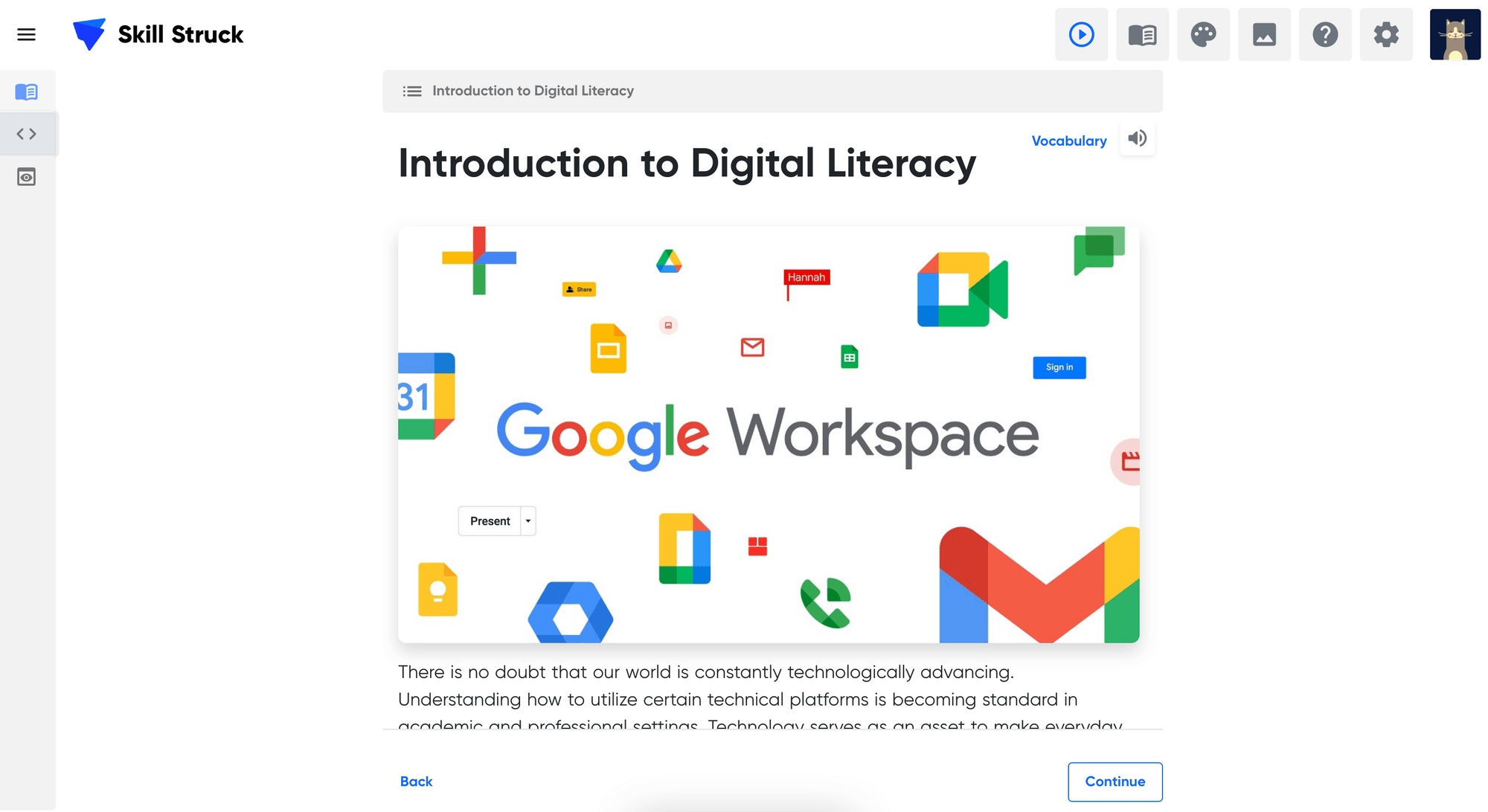
-
DL.1 Introduction to Digital Literacy
Learning Outcomes:
Students will discover the meaning of Digital Literacy. They will also learn about what to expect for the rest of this course.
Topics covered:
Introduction to Digital Literacy
Standard alignment:
-
DL.2 Basic Computer Navigation
Learning Outcomes:
Students will explore the difference between hardware and software. They will also learn how to identify different types of hardware.
Topics covered:
Basic Computer Navigation
Standard alignment:
-
DL.3 Computer Navigation Continued
Learning Outcomes:
Students will explore software and its varying elements. Students will also be prompted to explore their computer options.
Topics covered:
Computer Navigation Continued
Standard alignment:
-
DL.4 Basic Internet Navigation
Learning Outcomes:
Students will learn what the internet is and the varying browsers that can be utilized to access it. They will also examine the different parts that come together to formulate a Chrome browser.
Topics covered:
Basic Internet Navigation
Standard alignment:
-
DL.5 Internet Navigation Continued
Learning Outcomes:
Students will discover different domain types. They will also determine how to be safe while using the internet.
Topics covered:
Internet Navigation Continued
Standard alignment:
-
DL.6 Google Docs Basics
Learning Outcomes:
Students will discover how to create, navigate, and customize a Google Doc. They will also explore tools like "suggesting", that can be utilized for collaboration.
Topics covered:
Google Docs Basics
Standard alignment:
-
DL.7 Google Docs Continued
Learning Outcomes:
Students will continue to explore Google Doc customization and collabrative resources. Through a partner activity, they will put these collabrative resources into action.
Topics covered:
Google Docs Continued
Standard alignment:
-
DL.8 Google Slides Basics
Learning Outcomes:
Students will discover how to create, navigate, and customize a Google Slide. They will also explore the navigation and text-formatting bar.
Topics covered:
Google Slides Basics
Standard alignment:
-
DL.9 Google Slides Continued
Learning Outcomes:
Students will continue learning about Google Slide elements while practicing how to utilize them. They will also learn about the varying sharing options, to later apply this knowledge in an activity.
Topics covered:
Google Slides Continued
Standard alignment:
-
DL.10 Google Drive Basics
Learning Outcomes:
Students will explore the different parts and pieces that make up Google Drive. They will also learn about folder creation within their drives.
Topics covered:
Google Drive Basics
Standard alignment:
-
DL.11 Google Drive Continued
Learning Outcomes:
Students will explore the sharing and access options Google Drive has to offer. They will also learn how to sync their computer files to their Google Drive folders.
Topics covered:
Google Drive Continued
Standard alignment:
-
DL.12 Email Etiquette
Learning Outcomes:
Students will discover how to create, navigate, and customize an email. They will also explore the different sending and replying options.
Topics covered:
Email Etiquette
Standard alignment:
-
DL.13 Email Etiquette Continued
Learning Outcomes:
Students will walk through the structure of a professional email. They will examine the features within Gmail, like vacational responses and email signatures.
Topics covered:
Email Etiquette Continued
Standard alignment:
-
DL.14 Google Sheets Basics
Learning Outcomes:
Students will walk through the basic steps to creating a new spreadsheet. They will also explore the varying formatting tools available in the Google Sheets header.
Topics covered:
Google Sheets Basics
Standard alignment:
-
DL.15 Google Sheets Continued
Learning Outcomes:
Students will explore how to use functions, conditional formatting, and data validation. They will also put this knowledge into practice, by utilizing these elements.
Topics covered:
Google Sheets Continued
Standard alignment:
-
DL.16 Dress for Success
Learning Outcomes:
Students will discover the varying types of business attire. Students will also practice their new knowledge by making an outfit of their own.
Topics covered:
Dress for Success
Standard alignment:
-
DL.17 Resume Building
Learning Outcomes:
Students learn how to properly structure and create a professional resume. This helps students become more prepared to enter into the tech workforce.
Topics covered:
Resume Building
Standard alignment:
-
DL.18 Google Chat Basics
Learning Outcomes:
Students will explore the communication platforms that Google Chat has to offer. They will apply their understanding of Google Chat, by conducting a meeting.
Topics covered:
Google Chat Basics
Standard alignment:
-
DL.19 Interviewing Basics
Learning Outcomes:
Students will explore interviewing skills, such as, how to come prepared to an interview. They will practice these skills by conducting a mock interview.
Topics covered:
Interviewing Basics
Standard alignment:
Download the 2022 Skill Struck Standards Alignment + Correlation Guide to view a general list of our standard alignments, or find your state's specific alignment below:
-
6 Student Activities
19 Teacher Resources
0 Checkpoints
19 Pre/Post Test
-
97 Quiz Questions
Autograder
English and Spanish
Skill Struck Reviews

Having a mapped out, structured way to learn and experience the Computer Science curriculum really freed up time for me to give students one-on-one attention. It also gave me more opportunities to give the students additional programming assignments to help them understand the concepts better.
Scott Couch
CS Teacher, Maeser Prep Academy

The program and the people behind it are innovative, intelligent, and organized. The platform is very user-friendly and l have been able to guide my students easily through the curriculum.
Dillon Gilpin
High School CS Teacher, Duchesne County School District

All of the content is fun and engaging for our students! Regarding the support and partnership, they are always on top of everything. Small issues are resolved quickly, and that is not typical with other EdTech companies.
Donna Woods
CTE Cyber Pathway Instructor, Moreno Valley United School District