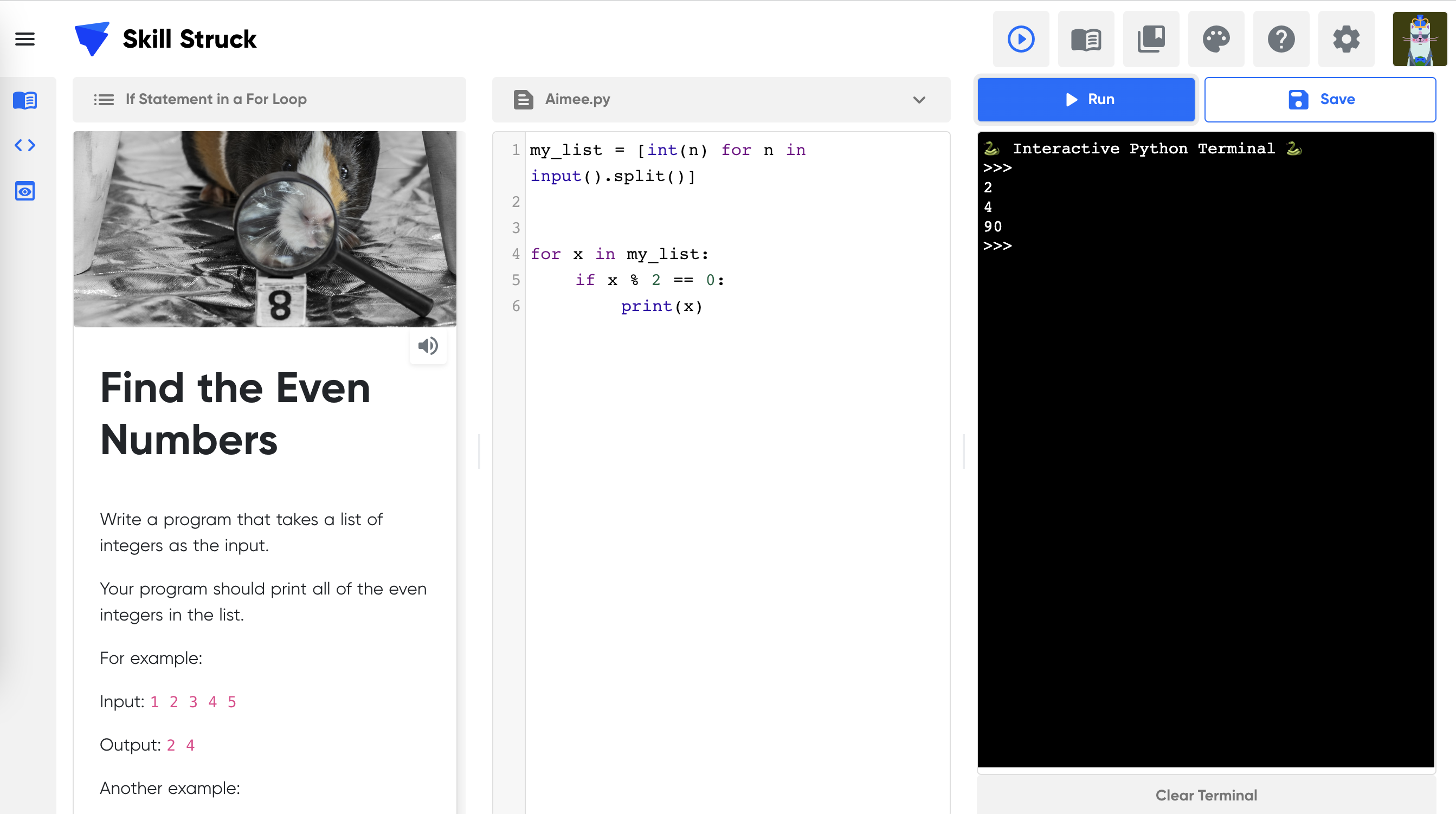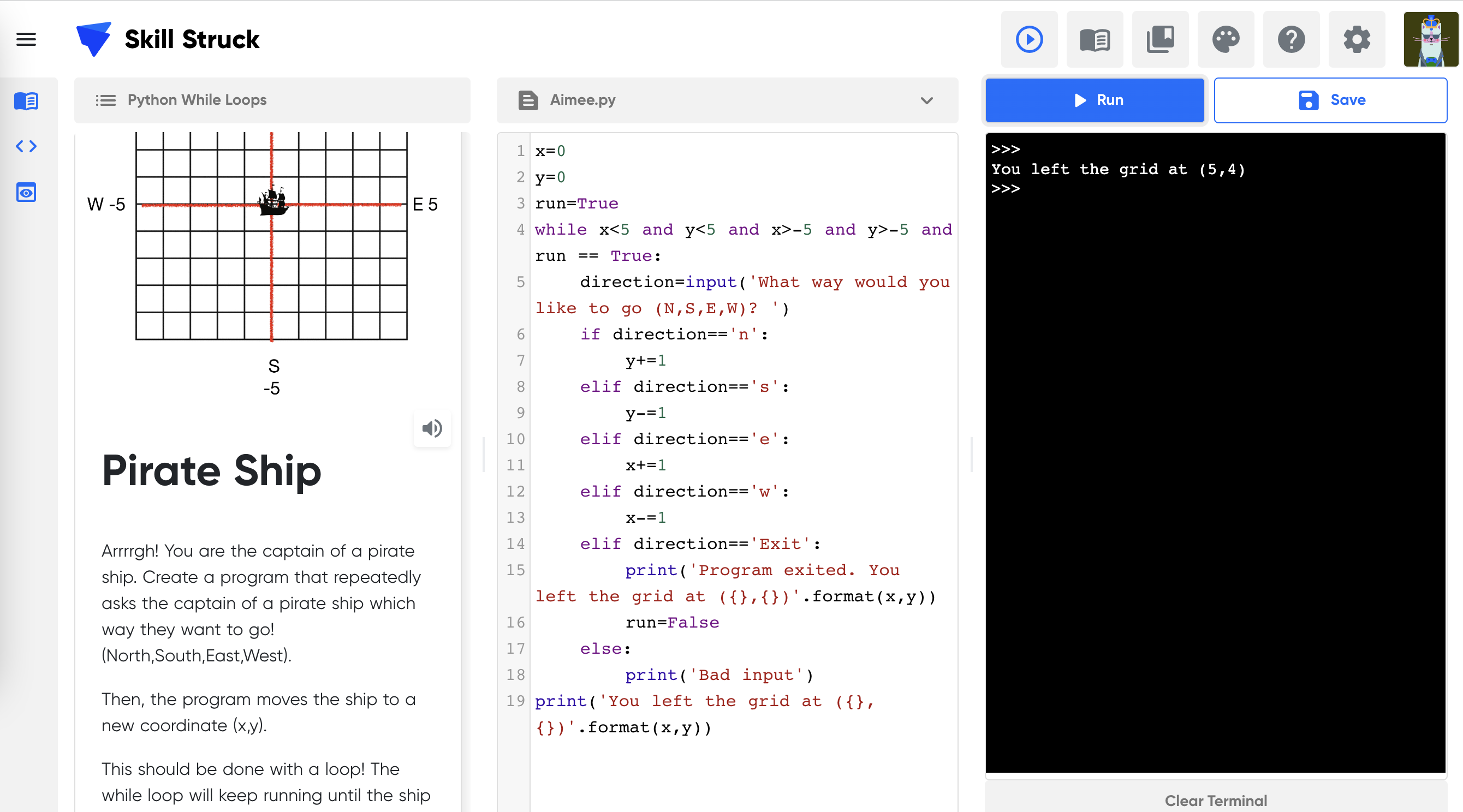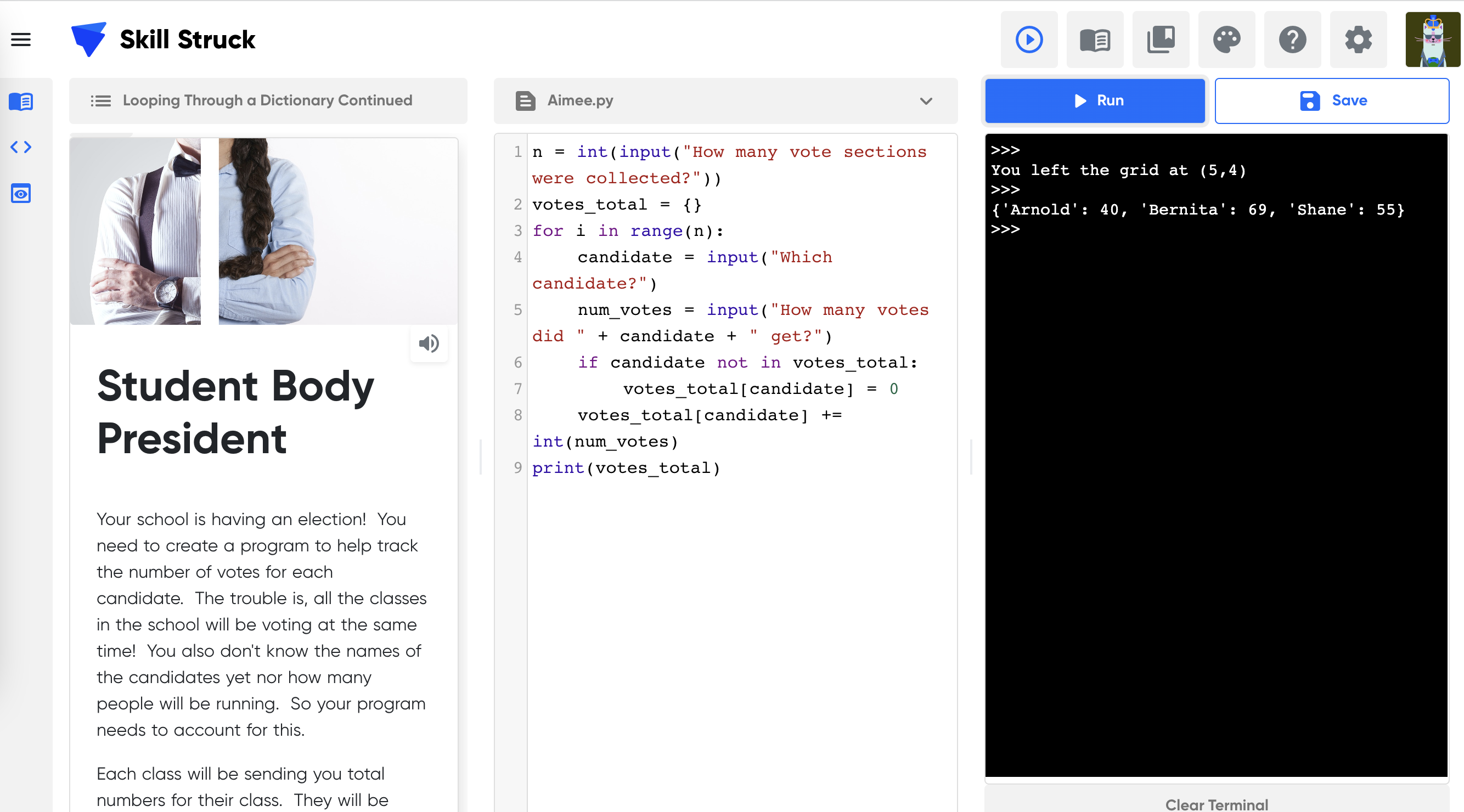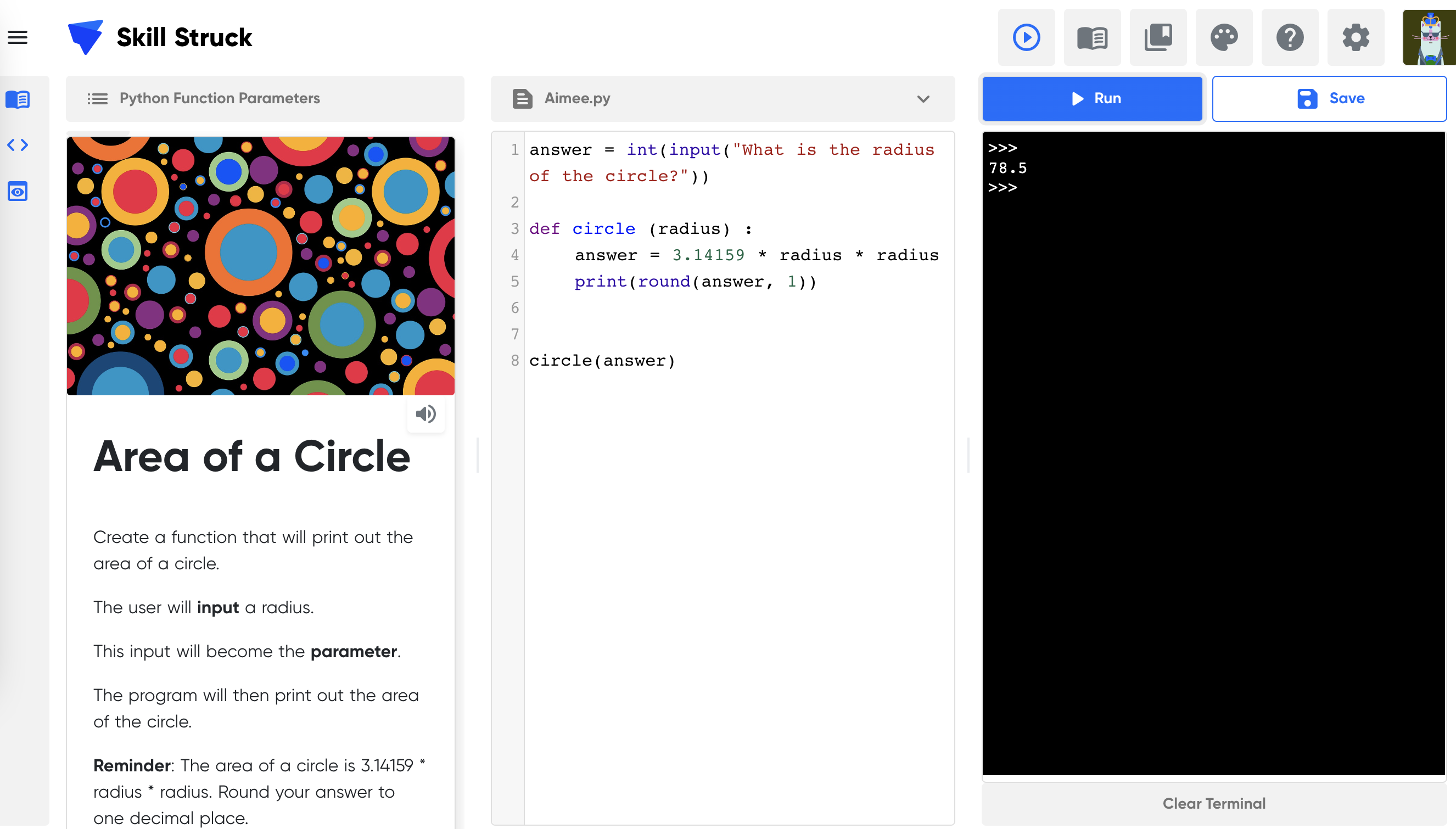FREE K-12 AI LITERACY COURSES FOR THE 2025-2026 SCHOOL YEAR! Learn more here.
- Skill Struck
- Course Catalog
- PCEP Certification Prep
PCEP Certification Prep
This course dives deep into Python concepts in order to prepare for the PCEP Certification. Recommended time: one year. Recommended prerequisite: some Python experience, such as Skill Struck’s Python 1 Course or AP CSP.
96 Lessons
Voyage
Python
Year
Prerequisite Recommended
Industry Certifications
9th Grade
10th Grade
11th Grade
12th Grade
- Course Summary
- Course Outline
- Standard Alignment
- Course Project
This course dives deep into a wide variety of Python concepts, assuring a solid understanding of the Python language. Students learn different numeric systems such as binary, octal, and hexadecimal. They practice error handling and bitwise operators. They practice using Python functions in loops, dictionaries, and nested loops. They also practice recursive functions. The lesson plans for this course are full lesson plans with activities and instructions for teachers. The additional teacher resources are activities and tools to help the teacher including student platform lessons, activities, slideshows, handouts, etc.
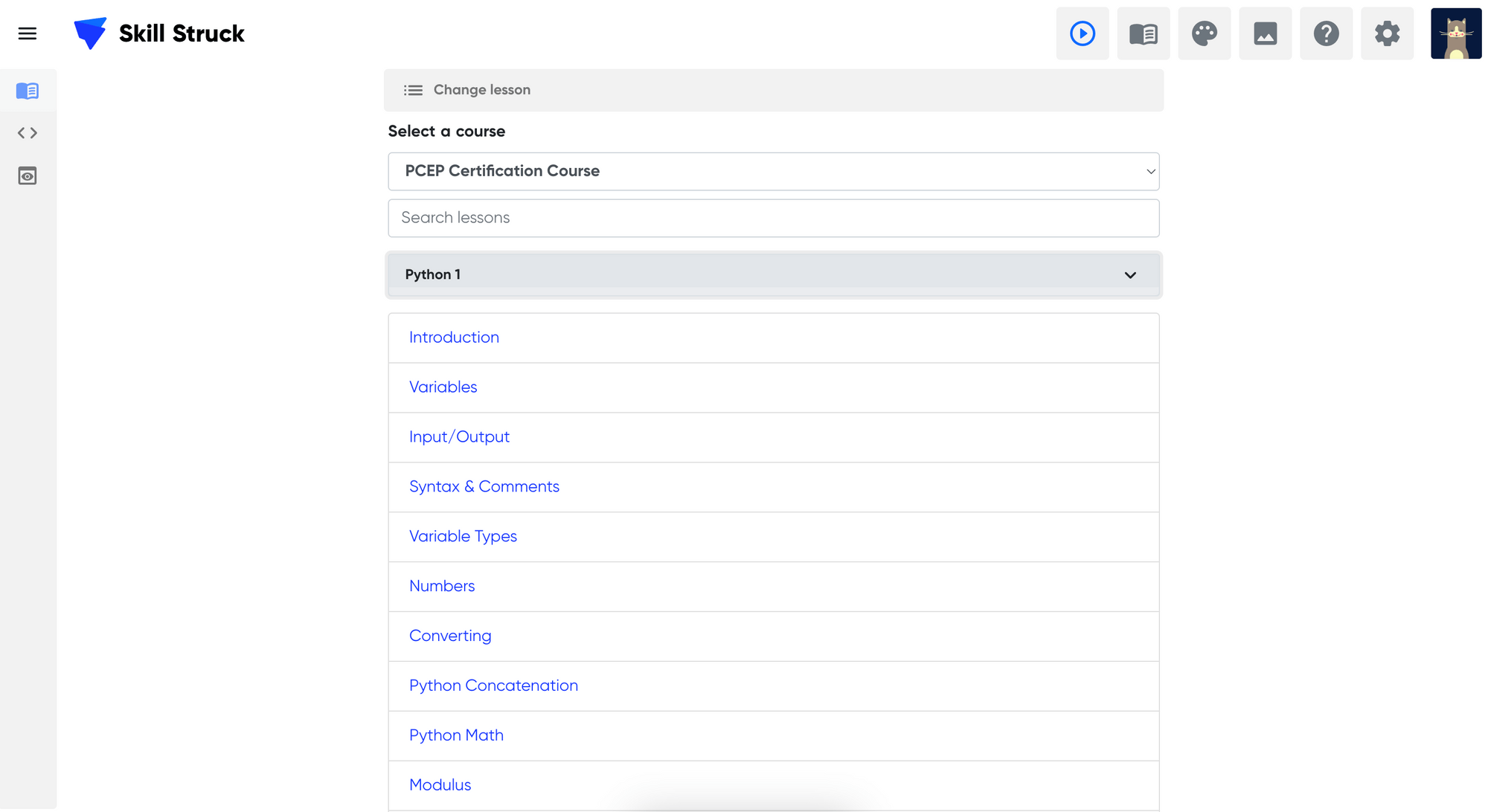
-
PCEP1: What is a Computer? History of Computers.
Learning Outcomes:
Students will discover the evolution of computers through history. They will determine what a computer is and predict what technology could look like in the next 10 years.
Topics covered:
What is a computer
Evolution of Computers
Technology in the next 10 years
Standard alignment:
2-CS-02, 2-CS-03
-
PCEP2: Computer Parts and Pieces/Hardware v Software
Learning Outcomes:
Students will explore the different parts and pieces that make up a computer. They will connect how the functionality of each part contributes to the whole. They will determine the difference between hardware and software.
Topics covered:
Computer Parts
Computer Anatomy
Hardware vs Software
Standard alignment:
2-CS-02, 2-CS-03
-
PCEP3: Introduction to Python
Learning Outcomes:
Students will learn to navigate the Skill Struck website. They will be introduced to the Python language and practice their first lines of code.
Topics covered:
Intro to the Skill Struck Site
Intro to Python
Standard alignment:
2-AP-11
-
PCEP4: Digital Citizenship & Variables
Learning Outcomes:
Students will analyze how technology affects the way people treat each other. They will learn to create and use variables in Python.
Topics covered:
Technology and Treatment
Python Variables
Standard alignment:
2-IC-20, 2-AP-17, 2-NI-05, 2-AP-11, 2-NI-05
-
PCEP5: Inputs/Outputs
Learning Outcomes:
Students will examine the difference between an input and an output. They will practice creating both inputs and outputs in Python.
Topics covered:
Python Inputs and Outputs
Standard alignment:
2-CS-02, 2-CS-03
-
PCEP6: Inputs/Outputs Hands On
Learning Outcomes:
Students will participate in a spectrum activity to conceptualize inputs and outputs. They will create artistic representations of inputs and outputs.
Topics covered:
Inputs and Outputs Spectrum
Inputs and Outputs Craft
Standard alignment:
2-CS-02, 2-CS-03
-
PCEP7: Syntax and Variable Types
Learning Outcomes:
Students will learn what syntax means in a computer science setting. They will practice creating poignant comments in their code. Students will discover the differences in variable types.
Topics covered:
Python Syntax and Comments
Python Variable Types
Standard alignment:
2-AP-11, 2-AP-17
-
PCEP8: How the Internet Works
Learning Outcomes:
Students will walk through an overview of how the internet works. They will examine the different parts that come together for the internet to function. Through a puzzle activity, they will experience why packets are useful in the internet.
Topics covered:
Overview of How the Internet Works
Puzzle Packet Activity
Standard alignment:
2-AP-11, 2-AP-17, 2-NI-04
-
PCEP9: Digital Safety & Python Numbers
Learning Outcomes:
Students will determine how to be safe while using technology and the internet. They will dive deeper into the specifics around using numbers in Python.
Topics covered:
Digital Safety
Python Numbers
Standard alignment:
3A-NI-05, 2-AP-11, 2-AP-17
-
PCEP10: Computers and Your World
Learning Outcomes:
Students will explore the role that computers have in their everyday life and how technology affects the world. They will engage in a debate over social media expectations and boundaries.
Topics covered:
Computers and Your World Demonstration
Social Media Debate
Standard alignment:
2-AP-11, 2-AP-17, 2-IC-20
-
PCEP11: Computer Boundaries & Python Converting
Learning Outcomes:
Students discuss with each other in a panel format about healthy computer boundaries and rules. They will practice converting data types in Python.
Topics covered:
Computer Rules Panel
Python Converting
Standard alignment:
2-AP-11, 2-AP-17, 2-IC-20
-
PCEP12: Digital Footprint
Learning Outcomes:
Students will explore what a digital footprint is and examine how to have a healthy footprint. They will practice converting data types in Python.
Topics covered:
Digital Footprint
Footprint Pledge
Standard alignment:
2-AP-11, 2-AP-17, 2-IC-20
-
PCEP13: Communication Styles & Python Concatenation
Learning Outcomes:
Students will discover effective communication strategies as they participate in a back to back drawing activity. They will practice Python concepts they've learned in a story maker project.
Topics covered:
Back to Back Drawings Activity
Python Story Maker Project
Standard alignment:
2-IC-20, 2-AP-11, 2-AP-13, 2-AP-17
-
PCEP14: Python and Math
Learning Outcomes:
Students practice arithmetic using the Python language. They will discuss different tips and tricks for problem solving.
Topics covered:
Python Math
Problem Solving Tips
Standard alignment:
2-AP-11, 2-AP-13, 2-AP-17
-
PCEP15: Minefield Challenge
Learning Outcomes:
Students will experience the synergy of working on a team through a minefield activity. They will practice all of the Python concepts they've learned so far.
Topics covered:
Minefield Team Building
Python Project: Reading Competition
Standard alignment:
2-AP-11, 2-AP-13, 2-AP-17
-
PCEP16: Problem Solver Skits
Learning Outcomes:
Students will practice problems solving strategies through group skits. They will walk through Python math challenges to polish their skills.
Topics covered:
Problem Solver Skits
Python Math Challenges
Standard alignment:
2-AP-11, 2-AP-13, 2-AP-17
-
PCEP17: Break Down Big Projects & Python Modulus
Learning Outcomes:
Students will break down bigger projects into smaller, compartmentalized tasks. They will learn about the modulus and what it returns in Python.
Topics covered:
No items found.
Standard alignment:
2-AP-11, 2-AP-13, 2-AP-17
-
PCEP18: Party Planner
Learning Outcomes:
Students will practice breaking down big problems into smaller tasks as they work together as a class to plan a party. They will work through modulus challenges to solidify what the modulus means.
Topics covered:
Practice Compartmentalizing Problems
Modulus Challenges
Standard alignment:
2-AP-11, 2-AP-13, 2-AP-17
-
PCEP19: Family Vacation Planning
Learning Outcomes:
Students will practice their problem solving tips and tricks as they work through the curveballs that come from planning a family vacation. They will build a simple calculator with Python.
Topics covered:
Family Vacation Planning
Python Project: Simple Calculator
Standard alignment:
2-AP-11, 2-AP-17, 2-IC-20
-
PCEP20: Careers in Software Development & Python Strings
Learning Outcomes:
Students will discover different careers in software development and examine different career pathways. They will learn how to create and manipulate strings in Python.
Topics covered:
Career Presentation
Python Strings
Standard alignment:
2-AP-11, 2-AP-17, 2-IC-20
-
PCEP21: Further Career Exploration & String Methods
Learning Outcomes:
Students will walk through the specifics of a certain career in software development to understand the specifics behind the career. They will learn different methods that can be used on Python strings.
Topics covered:
Career Exploration
Python String Methods
Standard alignment:
2-AP-11, 2-AP-12, 2-AP-17, 2-IC-20
-
PCEP22: Artificial Intelligence & Python String Methods Continued
Learning Outcomes:
Students will discuss the ethics of artificial intelligence and debate the moral aspects of research into AI. They will continue to learn further methods for strings in Python.
Topics covered:
Artificial Intelligence Debate
Python String Methods Continued
Standard alignment:
2-AP-11, 2-AP-12, 2-AP-17, 2-IC-20
-
PCEP23: Teachable Machine
Learning Outcomes:
Students will learn about machine learning and practice teaching a machine an algorithm.
Topics covered:
Machine Learning
AI
Standard alignment:
2-AP-11, 2-AP-13, 2-AP-17, 2-IC-20
-
PCEP24: Social Media Advice Panel & Concatenating Numbers
Learning Outcomes:
Students will share advice about apprpriate and healthy social media with each other ina panel format. They will learn how to concatenate with numbers in Python.
Topics covered:
Social Media Advice Panel
Python Concatenating Numbers
Standard alignment:
2-IC-20, 2-AP-11, 2-AP-13, 2-AP-17
-
PCEP25: Digital Accessibility & Concatenating Numbers Continued
Learning Outcomes:
Students will discuss the strengths and problems that exist for all people to effectively use digital media. They will continue to practice concatenating numbers in Python.
Topics covered:
Digital Accessibility Presentation
Python Concatenating Numbers Continued
Standard alignment:
2-CS-01, 2-AP-11, 2-AP-13, 2-AP-17, 2-IC-20
-
PCEP26: Self Driving Car Pitch
Learning Outcomes:
Students will present an argument about the pros and cons of developing a self driving car. They will build a team roster in Python.
Topics covered:
Self Driving Car Pitch
Python Project: Team Roster
Standard alignment:
2-CS-01, 2-AP-11, 2-AP-13, 2-AP-17, 2-IC-20
-
PCEP27: Digital Equity
Learning Outcomes:
Students will analyze the discrepancies that exist in the technology world and will look for gaps in digital equity. They will practice the Python concepts learned in a decipher exercise.
Topics covered:
Digital Equity Presentation
Python Project: Decipher
Standard alignment:
2-CS-01, 2-AP-11, 2-AP-13, 2-AP-17, 2-IC-20
-
PCEP28: Troubleshooting Techniques & Python Lists
Learning Outcomes:
Students will build their troubleshooting capabilities as they practice different strategies of fixing problems with technology. They will learn how to create lists in Python.
Topics covered:
Troubleshooting Techniques Demonstration
Python Lists
Standard alignment:
2-CS-03, 2-AP-11, 2-AP-13, 2-AP-17,
-
PCEP29: Troubleshooting Scenarios & If Statements
Learning Outcomes:
Students will troubleshoot different scenarios to fix common tech problems. They will learn to do if statements in Python.
Topics covered:
Troubleshooting Scenarios
Python If Statements
Standard alignment:
2-CS-03, 2-AP-11, 2-AP-13, 2-AP-17,
-
PCEP30: Cryptography & Conditionals
Learning Outcomes:
Students learn to add conditionals to their code and practice different methods of cryptography.
Topics covered:
Conditionals
Standard alignment:
-
PCEP31: Debugging Strategies
Learning Outcomes:
Students will apply their troubleshooting strategies to debugging their code. Students will challenge themselves with further if statements in Python.
Topics covered:
Troubleshooting Code
Python If Statements Challenges
Standard alignment:
2-CS-03, 2-AP-11, 2-AP-13, 2-AP-17,
-
PCEP32: Data & Else If Statements
Learning Outcomes:
Students will apply their understanding of data storage through a visual puzzle for saving space. They will practice building else if statements in Python through challenges.
Topics covered:
Space Saver Puzzle
Python Else If Statements Challenges
Standard alignment:
2-DA-07, 2-AP-11, 2-AP-13, 2-AP-17,
-
PCEP33: Binary
Learning Outcomes:
Students learn to convert back and forth between binary and decimal numbers.
Topics covered:
Binary Numbers
Standard alignment:
2-DA-07, 2-AP-11, 2-AP-13, 2-AP-17,
-
PCEP34: Storage
Learning Outcomes:
Students will further explore different storage technology to optimize space on devices. They will continue to practice adding else if statements to their Python code.
Topics covered:
Saving Space Demonstration
Python Else If Statements Challenges
Standard alignment:
2-DA-07, 2-AP-11, 2-AP-13, 2-AP-17, 2-NI-06
-
PCEP35: Cipher
Learning Outcomes:
Students will practice decoding an encrypted message through the pig pen cipher approach. They will practice Python conditionals challenges.
Topics covered:
Pig Pen Cipher Activity
Python Conditionals Challenges
Standard alignment:
2-DA-07, 2-AP-11, 2-AP-13, 2-AP-17, 2-NI-06
-
PCEP36: Flow Charts
Learning Outcomes:
Students will build flow charts to visualize different algorithms. They will continue practicing Python conditionals challenges to solidify the concept.
Topics covered:
Flow Charts Activity
Python Conditionals Challenges
Standard alignment:
2-DA-07, 2-AP-10, 2-AP-11, 2-AP-13, 2-AP-17
-
PCEP37: Market Research
Learning Outcomes:
Students will explore how to gather information from a population through market research. They will learn to use Google Forms to conduct their own market research.
Topics covered:
Market Research Demonstration
Google Forms
Do Your Own Market Research
Standard alignment:
2-DA-08, 2-AP-15, 2-IC-22
-
PCEP38: Advancing Technology in Careers & For Loops
Learning Outcomes:
Students will analyze how the advancement of technology affects career options and availability. They will learn to create for loops in Python.
Topics covered:
Technology Demonstration
Technology and Career Shift Writing
Python For Loops
Standard alignment:
2-AP-11, 2-AP-13, 2-AP-17
-
PCEP39: Personal Data
Learning Outcomes:
Students will discover what kinds of personal data they generate every day and assess how they feel about big companies using that data. They will pratice building for loops in Python challenges.
Topics covered:
Unseen Market Research Presentation
Python For Loops Challenges
Standard alignment:
2-AP-11, 2-AP-13, 2-AP-17, 2-IC-23
-
PCEP40: Documenting Code & Copyright
Learning Outcomes:
Students will discuss why documentation of code is important. They will explore copyright laws and what is or is not available to use online.
Topics covered:
Documenting Code Presentation
Documenting Code Activity
Copyright
Standard alignment:
2-AP-11, 2-AP-13, 2-AP-17, 2-AP-19
-
PCEP41: Problem Solving Path
Learning Outcomes:
Students will exercise problem solving skills as they move through a pathway challenge as a class. They will build an earnings calculator in Python.
Topics covered:
The Path Activity
Python Project: Earnings Calculator
Standard alignment:
2-AP-11, 2-AP-13, 2-AP-17
-
PCEP42: Simulations
Learning Outcomes:
Students explore the strengths and limitations of simulations and practice creating their own simulation.
Topics covered:
Simulations
Standard alignment:
2-AP-11, 2-AP-13, 2-AP-17
-
PCEP43: Team Project Kickoff
Learning Outcomes:
Students will form into teams for a collaborative programming project. They will walk through the requirements for the project and formulate a plan to complete the project together. Students will learn different tips for working together as a team.
Topics covered:
Tips for Working on a Team
Python Team Project Requirements
Standard alignment:
2-AP-11, 2-AP-13, 2-AP-17
-
PCEP44: Ice Fishing Team Building
Learning Outcomes:
Students will uncover team dynamics as they work through an ice fishing activity. They will learn new strategies to effectively work together as a team. They will have time to work on their team project.
Topics covered:
Ice Fishing Team Exercise
Team Project Time
Standard alignment:
2-AP-11, 2-AP-13, 2-AP-15, 2-AP-17, 2-AP-18
-
PCEP45: Team Project Continued
Learning Outcomes:
Students will do an activity to better get to know their team and discover new ways to understand how teammates work. They will have time to work on theri team project.
Topics covered:
Get to Know Your Team Activity
Team Project Time
Standard alignment:
2-AP-11, 2-AP-13, 2-AP-15, 2-AP-17, 2-AP-18
-
PCEP46: Team Project Presentations
Learning Outcomes:
Students will present their team projects for the class. They will practice speaking in front of a group and communicating ideas.
Topics covered:
Present Your Team Project
Standard alignment:
2-AP-11, 2-AP-13, 2-AP-15, 2-AP-17, 2-AP-18
-
PCEP47: Reflections
Learning Outcomes:
Students will review various Python concepts they learned so far. They will reflect on all the concepts they have learned so far.
Topics covered:
Concept Review Demonstration
How Much Have You Learned Activity
Standard alignment:
2-AP-11, 2-AP-13
-
PCEP48: Resume
Learning Outcomes:
Students learn tips and tricks for creating a resume and practice building their own.
Topics covered:
Resume
Standard alignment:
-
PCEP49: Nicco's Pizza
Learning Outcomes:
Students explore how they feel about programming review Python 1 material by creating a pizza parlor program.
Topics covered:
Review Python 1
Standard alignment:
-
PCEP50: Leap Year Calculator
Learning Outcomes:
Students further review Python 1 material by creating a Leap Year Calculator
Topics covered:
Review Python 1
Standard alignment:
-
PCEP51: If Statement in a For Loop
Learning Outcomes:
Students review how for loops work and learn to add an if statement into a for loop.
Topics covered:
For Loops
If Statement in a For Loop
Standard alignment:
-
PCEP52: Python Accessing Items in a List
Learning Outcomes:
Students act out how lists work in an unplugged line up activity and learn how to access items in a list.
Topics covered:
Accessing Items in a List
Standard alignment:
-
PCEP53: Using Integers from a List
Learning Outcomes:
Students explore how range is used across different fields and how to use integers from a list
Topics covered:
Using Integers from a List
Standard alignment:
-
PCEP54: Adding to Lists in Python
Learning Outcomes:
Students learn how to add items to lists and practice doing it physically in the classroom with fun prompts.
Topics covered:
Adding to Lists
Standard alignment:
-
PCEP55: Removing from Lists in Python
Learning Outcomes:
Students discuss simplifying their lives and removing items from lists such as to do lists.
Topics covered:
Removing from Lists
Standard alignment:
-
PCEP56: Python Lists Continued
Learning Outcomes:
Students continue learning more details about working with lists in python.
Topics covered:
Python Lists
Standard alignment:
-
PCEP57: Prime Number Calculator
Learning Outcomes:
Students practice what they've learned in Python lists by creating a prime number calculator.
Topics covered:
Python Lists
Standard alignment:
-
PCEP58: Python Factorials Project
Learning Outcomes:
Students practice their Python list skills by creating a factorial project.
Topics covered:
Python Lists
Standard alignment:
-
PCEP59: Python While Loops
Learning Outcomes:
Studnets learn to create while loops and avoid falling into infinite loops. They visualize infinite loops with the Penrose staircase.
Topics covered:
While Loops
Standard alignment:
-
PCEP60: Guess the Word!
Learning Outcomes:
Students practice their knowledge by creating a word guessing game. They explore how popular word games are.
Topics covered:
No items found.
Standard alignment:
-
PCEP61: Python Functions
Learning Outcomes:
Students learn how to create functions and their calls. The play a leader game that helps them visualize functions.
Topics covered:
Functions
Standard alignment:
-
PCEP62: Python Function Parameters
Learning Outcomes:
Students learn to add parameters to their python functions. They learn to follow where the parameter goes into the function and what it does. They learn the difference between arguments and parameters.
Topics covered:
Parameters
Standard alignment:
-
PCEP63: Multiple Parameters in Python Functions
Learning Outcomes:
Students learn to add multiple parameters into a Python function. They visualize how parameters work with an obstacle course.
Topics covered:
Functions
Paramters
Standard alignment:
-
PCEP64: Contact List
Learning Outcomes:
Students practice what they've learned by creating a contact list program.
Topics covered:
No items found.
Standard alignment:
-
PCEP65: Python Dictionaries
Learning Outcomes:
Studnets learn how to organize data in Python into dictionaries and how they are different from lists. They practice organizing unique words into a dictionary.
Topics covered:
Dictionaries
Standard alignment:
-
PCEP66: Adding to and Removing from Dictionaries
Learning Outcomes:
Students learn how to add and remove items in Python dictionaries using pop() and del. They also explore real words that have been added to the dictionary in recent years.
Topics covered:
Adding to Dictionaries
Removing from Dictionaries
Standard alignment:
-
PCEP67: Dictionaries Continued & Legal and Ethical Concerns
Learning Outcomes:
Students further their understanding of dictionaries as they learn how to access specific parts and change certain pieces.
Topics covered:
Dictionary Length
Checking Dictionary Keys
Standard alignment:
-
PCEP68: Looping Through a Dictionary
Learning Outcomes:
Students learn how to create loops that move through each item in a dictionary in turn. They practice different ways to loop through dictionaries.
Topics covered:
Looping through a Dictionary
Standard alignment:
-
PCEP69: Looping Through a Dictionary Continued & Passwords
Learning Outcomes:
Students deepen their understanding of loops and how they pertain to dictionaries. They practice accessing more particular elements of the dictionaries with their loops.
Topics covered:
Printing Key Names with Loops in Dictionaries
Printing Values with Loops in Dictionaries
Standard alignment:
-
PCEP70: Tuples & Computer Innovations
Learning Outcomes:
Students learn what a tuple is and how it's differeent from lists or dictionaries in Python. They practice creating their own tuples and structure them correctly.
Topics covered:
Tuples
Standard alignment:
-
PCEP71: Python Team Project
Learning Outcomes:
Students practice what they've learned in a team environemnt. They create a plan and work together as a team to put together a cohesive program.
Topics covered:
Team Project
Standard alignment:
-
PCEP72: Python Team Project
Learning Outcomes:
Students practice what they've learned in a team environemnt. They create a plan and work together as a team to put together a cohesive program.
Topics covered:
Team Project
Standard alignment:
-
PCEP73: Python Team Project/Feedback
Learning Outcomes:
Students practice what they've learned in a team environemnt. They spend time giving other teams feedback and implementing feedback they receive.
Topics covered:
Team Project
Standard alignment:
-
PCEP74: Team Project Presentation
Learning Outcomes:
Each team presents their group project and shares what the learned during the process.
Topics covered:
Team Project
Standard alignment:
-
PCEP75: Reading Files
Learning Outcomes:
Students learn how to access text files using the Python language. They learn how to use reading mode.
Topics covered:
Reading Files
Standard alignment:
-
PCEP76: Reading Parts of a File/Members of a Software Team
Learning Outcomes:
Students learn how to use Python to read specific parts of a text file.
Topics covered:
Reading Parts of a File
Standard alignment:
-
PCEP77: Append a Line to a Text File
Learning Outcomes:
Students learn how to use Python to append lines to a text file using the append mode.
Topics covered:
Append a Line to a Text File
Standard alignment:
-
PCEP78: File Write Mode
Learning Outcomes:
Students learn how to use Python to adjust a text file by useing the write mode.
Topics covered:
File Write Mode
Standard alignment:
-
PCEP79: Nested For Loops
Learning Outcomes:
Students practice creating loops within loops in their Python code. They learn how useful nesting loops can be.
Topics covered:
Nested For Loops
Standard alignment:
-
PCEP80: Multi-dimensional Lists
Learning Outcomes:
Students learn more about Lists as they discover how to read, understand, and manipulate lists in multi-dimensions.
Topics covered:
Multi-dimensional Lists
Standard alignment:
-
PCEP81: Iterating Through a List
Learning Outcomes:
Students practice looping through lists using iteration and applying that skill to various scenarios.
Topics covered:
Iterating through 2D Lists
Standard alignment:
-
PCEP82: Object-Oriented Programming
Learning Outcomes:
Students are introduced to the idea of object oriented programming and practice building and using classes.
Topics covered:
Object-Oriented Programming
Python Classes
Standard alignment:
-
PCEP83: Creating an Instance
Learning Outcomes:
Students practice using objects as they create different instances of the object.
Topics covered:
Object-Oriented Programming
Instances
Standard alignment:
-
PCEP84: Objects Continued
Learning Outcomes:
Students diver deeper into different ways to use objects as they create different instances of the object.
Topics covered:
Object-Oriented Programming
Instances
Standard alignment:
-
PCEP85: Super Classes
Learning Outcomes:
Students learn to add super classes to their code.
Topics covered:
Super Class
Standard alignment:
-
PCEP86: Recursion
Learning Outcomes:
Students are introduced to the concept of recursion through a story example. They practice creating recursive functions in their Python code.
Topics covered:
Recursion
Standard alignment:
-
PCEP87: Recursion vs Iteration
Learning Outcomes:
Students examine the differences between recursion and iteration. They further practice building recursive functions and compare and contrast them with an iterative function.
Topics covered:
Recursion
Iteration
Standard alignment:
-
PCEP88: Bubble Sort & Logical Thinking
Learning Outcomes:
Students learn how the bubble sorting method works and practice building their own bubble sorting function.
Topics covered:
Bubble Sort
Standard alignment:
-
PCEP89: Selection Sort & Octal Number System
Learning Outcomes:
Students learn how the selection sorting method works and practice building their own selection sorting function. They compare the sorting methods for efficiency and speed.
Topics covered:
Selection Sort
Standard alignment:
-
PCEP90: Insertion Sort & Hexadecimal Number System
Learning Outcomes:
Students learn how the insertion sorting method works and practice building their own insertion sorting function. They compare the sorting methods for efficiency and speed.
Topics covered:
Insertion Sort
Standard alignment:
-
PCEP91: Bitwise Operators
Learning Outcomes:
Students learn how the merge sorting method works and practice building their own merge sorting function. They compare the sorting methods for efficiency and speed.
Topics covered:
Merge Sort
Standard alignment:
-
PCEP92: Python Review
Learning Outcomes:
Students review Python programming concepts.
Topics covered:
Python Review
Standard alignment:
-
PCEP93: Python Review
Learning Outcomes:
Students review Python programming concepts.
Topics covered:
Python Review
Standard alignment:
-
PCEP94: Python Review
Learning Outcomes:
Students review Python programming concepts.
Topics covered:
Python Review
Standard alignment:
-
PCEP95: Python Review
Learning Outcomes:
Students review Python programming concepts.
Topics covered:
Python Review
Standard alignment:
-
PCEP96: Class Review
Learning Outcomes:
Students look back on the course and reflect on everything they have learned.
Topics covered:
Class Review
Standard alignment:
Download the 2022 Skill Struck Standards Alignment + Correlation Guide to view a general list of our standard alignments, or find your state's specific alignment below:
PCEP Certification Course
In this course, students will complete challenges that help solidify concepts as they use skills in a variety of ways. In order to complete tasks, students will creatively apply what they've learned by using different approaches to reach a goal. This experience closely follows challenges they would face in a technical interview, allowing them to practice.
-
267 Student Activities
288 Teacher Resources
55 Checkpoints
2 Pre/Post Test
-
281 Quiz Questions
Autograder
English and Spanish
Skill Struck Reviews

Having a mapped out, structured way to learn and experience the Computer Science curriculum really freed up time for me to give students one-on-one attention. It also gave me more opportunities to give the students additional programming assignments to help them understand the concepts better.
Scott Couch
CS Teacher, Maeser Prep Academy

The program and the people behind it are innovative, intelligent, and organized. The platform is very user-friendly and l have been able to guide my students easily through the curriculum.
Dillon Gilpin
High School CS Teacher, Duchesne County School District

All of the content is fun and engaging for our students! Regarding the support and partnership, they are always on top of everything. Small issues are resolved quickly, and that is not typical with other EdTech companies.
Donna Woods
CTE Cyber Pathway Instructor, Moreno Valley United School District